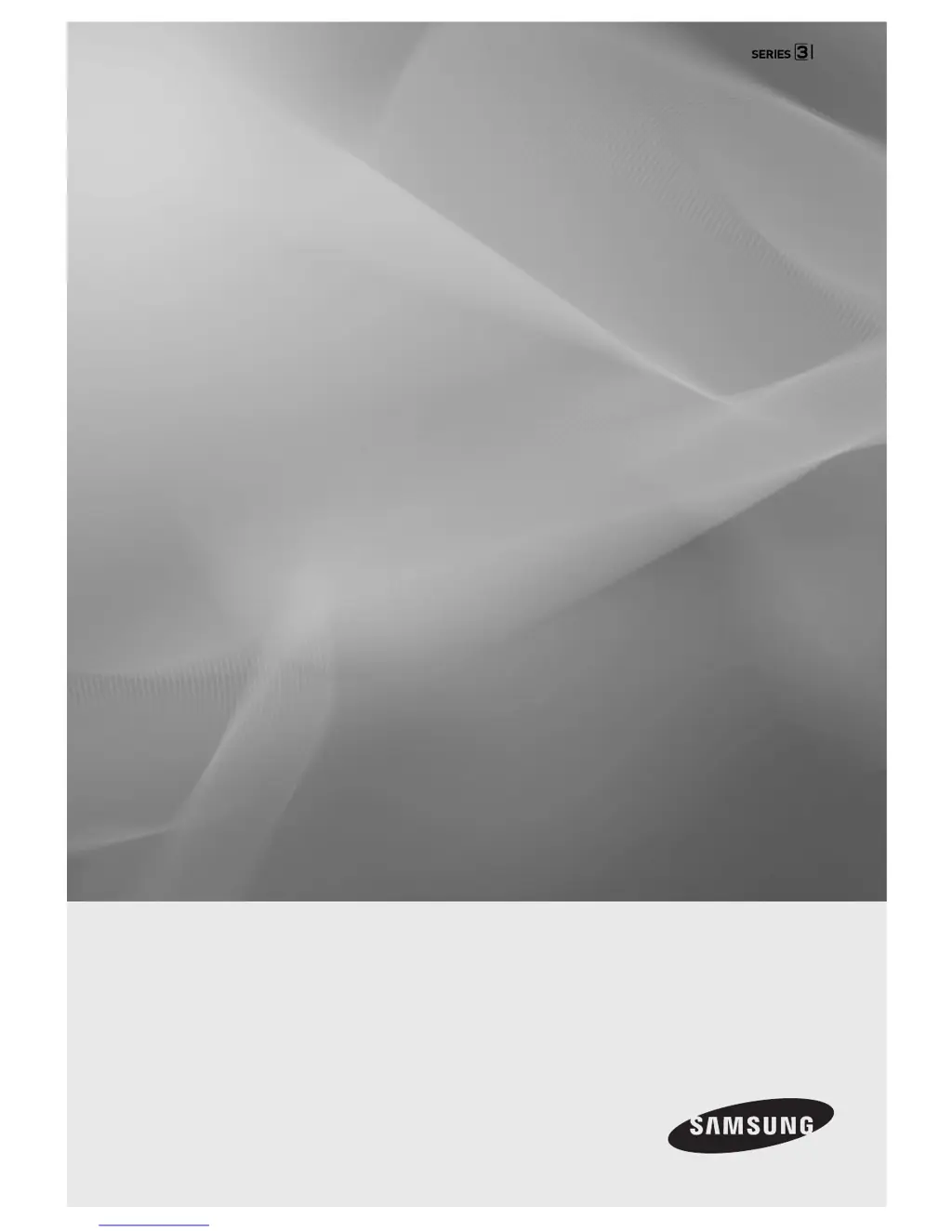R
Roger SheltonSep 12, 2025
Why is closed captioning not working on my Samsung 3 SERIES LCD TV?
- DDaniel HughesSep 12, 2025
If Closed Captioning is not working on your Samsung LCD TV, and you are using a Cable/Satellite box, you must set Closed Captioning on the box, not your TV.