1. Accessories and Cables
Accessories
The following accessories are included with your TV:
tRemote Control & Batteries (AAA x 2)
tRegulatory Guide
tOwner’s Guide
tPower Cord
tWall Mount Adapter (4EA)
tAC/DC Adapter
Input Cables (Sold Separately)
You will need one or more of theses cables to connect your TV to your antenna or cable outlet and your peripheral
devices (Blu-ray players, DVD players, etc.)
tAudio
tHDMI
tHDMI-DVI
tComponent
tComposite (AV)
tCoaxial (RF)
✎ Make sure you have the correct cable before plugging it in. Illustrations of common plugs and jacks are below.
Cable Plugs Ports/Jacks
HDMI
USB
Optical
Do not plug a cable in upside down.
Make sure the orientation of the plug is correct before plugging it in.
LED TV
quick start guide
- 1 -
BN68-07180K-00


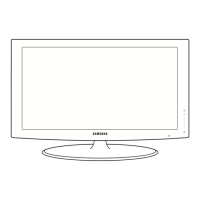










