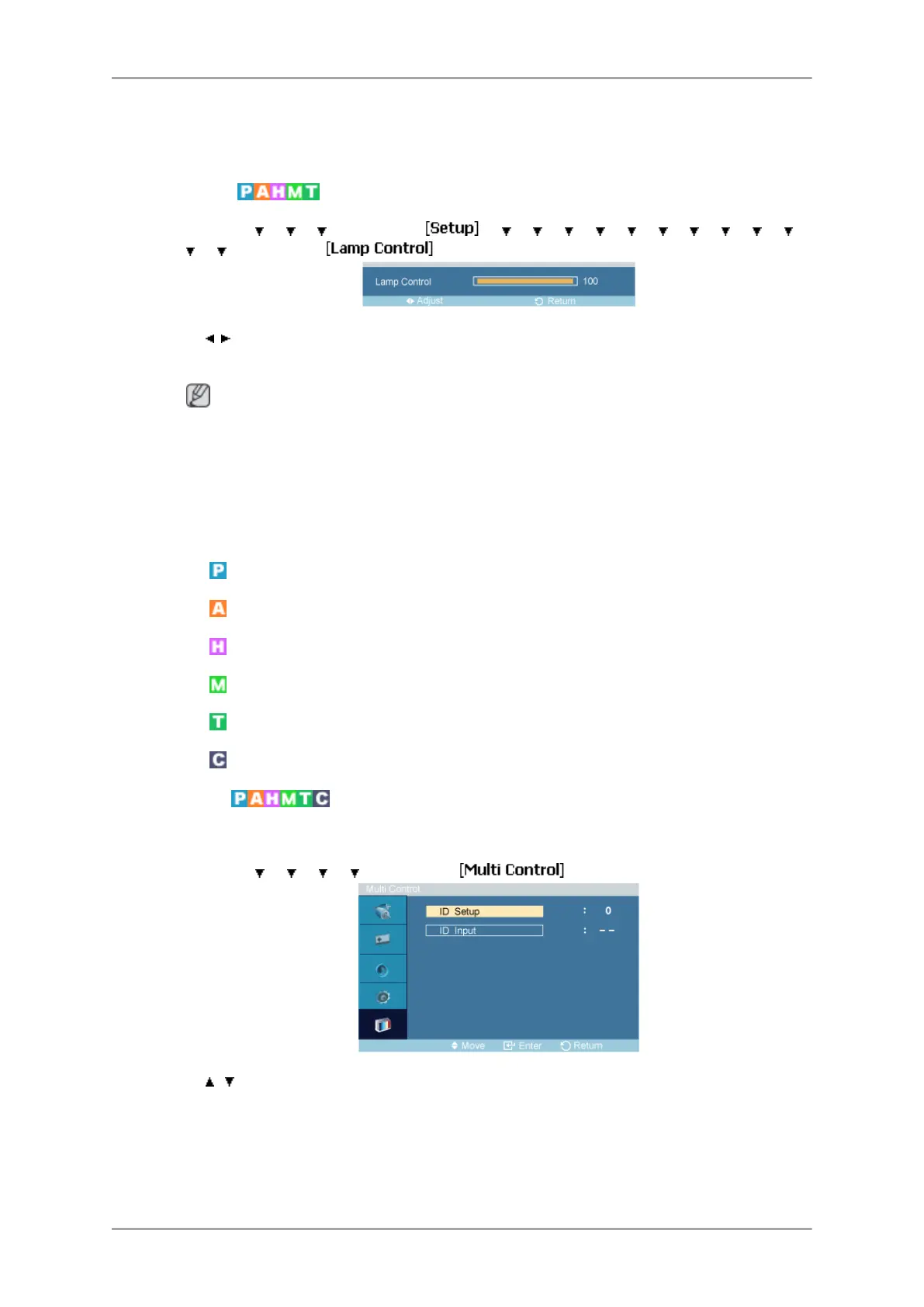1. Landscape
2. Portrait
Lamp Control
MENU → → → → ENTER → → → → → → → → → → → →
→ → ENTER →
→ , → ENTER
Adjusts the inverter lamp in order to reduce energy consumption.
Note
This function does not operate when Dynamic Contrast is set to On in PC, DVI, AV,
HDMI, TV modes.
Multi Control
Available Modes
•
PC / BNC / DVI
•
AV
•
HDMI
•
MagicInfo
•
TV
•
Component
Multi Control
Assigns an individual ID to the SET.
MENU →
→ → → → ENTER → → ENTER
→ , → [0~9]
• ID Setup
Assigns distinctive IDs to the SET.
• ID Input
Adjusting the LCD Display
