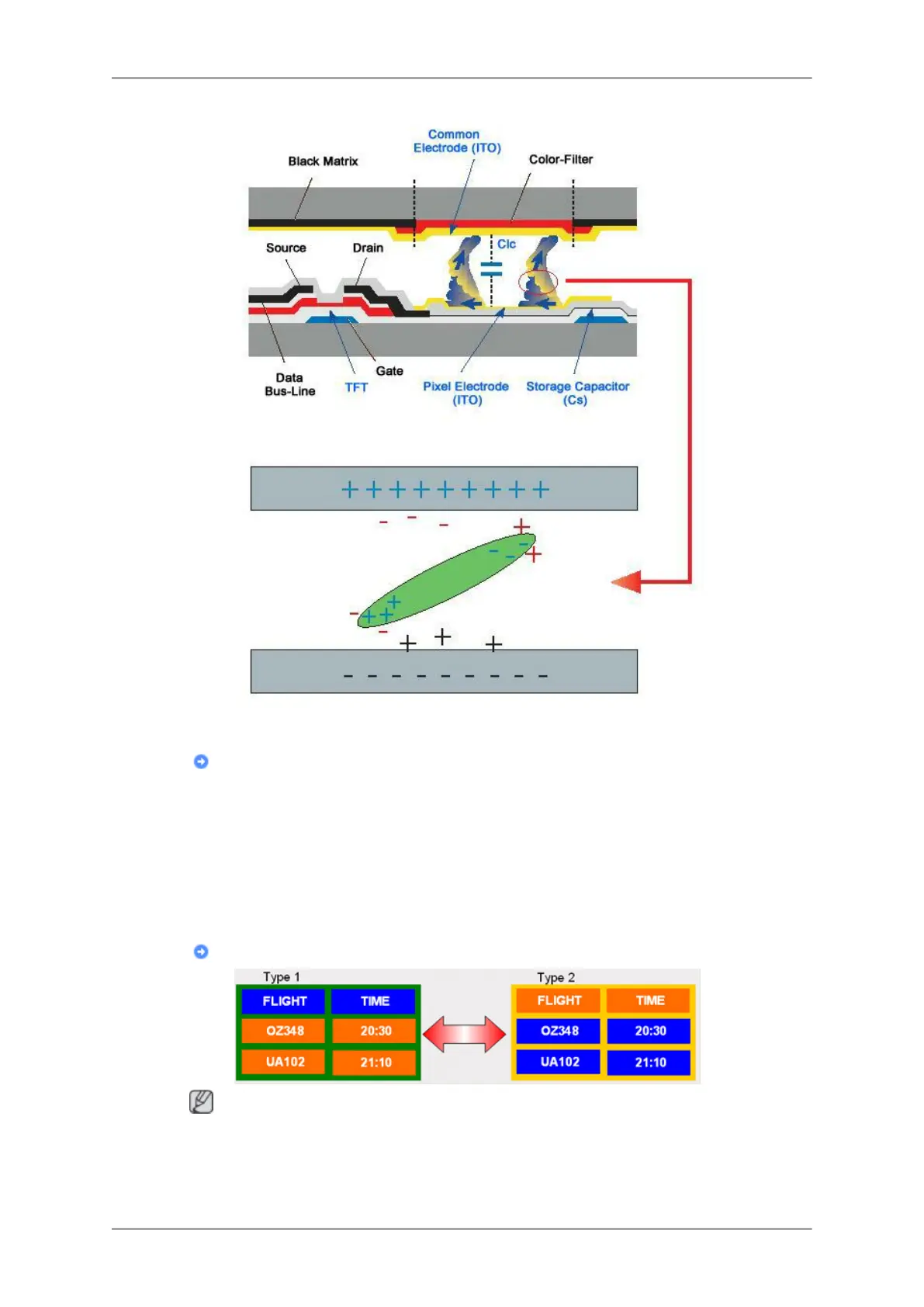Power Off, Screen Saver, or Power Save Mode
• Turn the power off for 4 hours after 20 hours in use
• Turn the power off for 2 hours after 12 hours in use
• Set the Monitor to power off with the PC Display Properties Power Scheme.
• Use a Screen saver if possible - Screen saver in one color or a moving image
is recommended.
Change the Color Information periodically
Note
Use Two different colors
Rotate the Color Information with 2 different colors every 30 minutes.
Information
