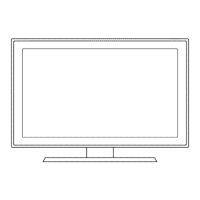English-10
TV
AV1 ----
AV2 ----
S-Video ----
Component1 ----
Component2 ----
PC ----
Refresh
TOOLS
Option
To Select the Source
Press the SOURCE button on the Remote Control
You can select the TV mode or an input source connected to the TV set. Use this button to choose an input source that you
would like to watch.
Available signal sources: TV, AV1, AV2, S-Video, Component1, Component2, PC, HDMI1, HDMI2/DVI, HDMI3, USB.
You can choose only those external devices that are connected to the TV. In the “Source List”, connected inputs will be
highlighted and sorted to the top. Inputs that are not connected will be sorted to the bottom.
Using the Color buttons on the remote with the Source list
• Red (Refresh): Refreshes the connecting external devices.
• TOOLS (Option): Displays the “Edit Name” and “Information” menus.
°
°
°

