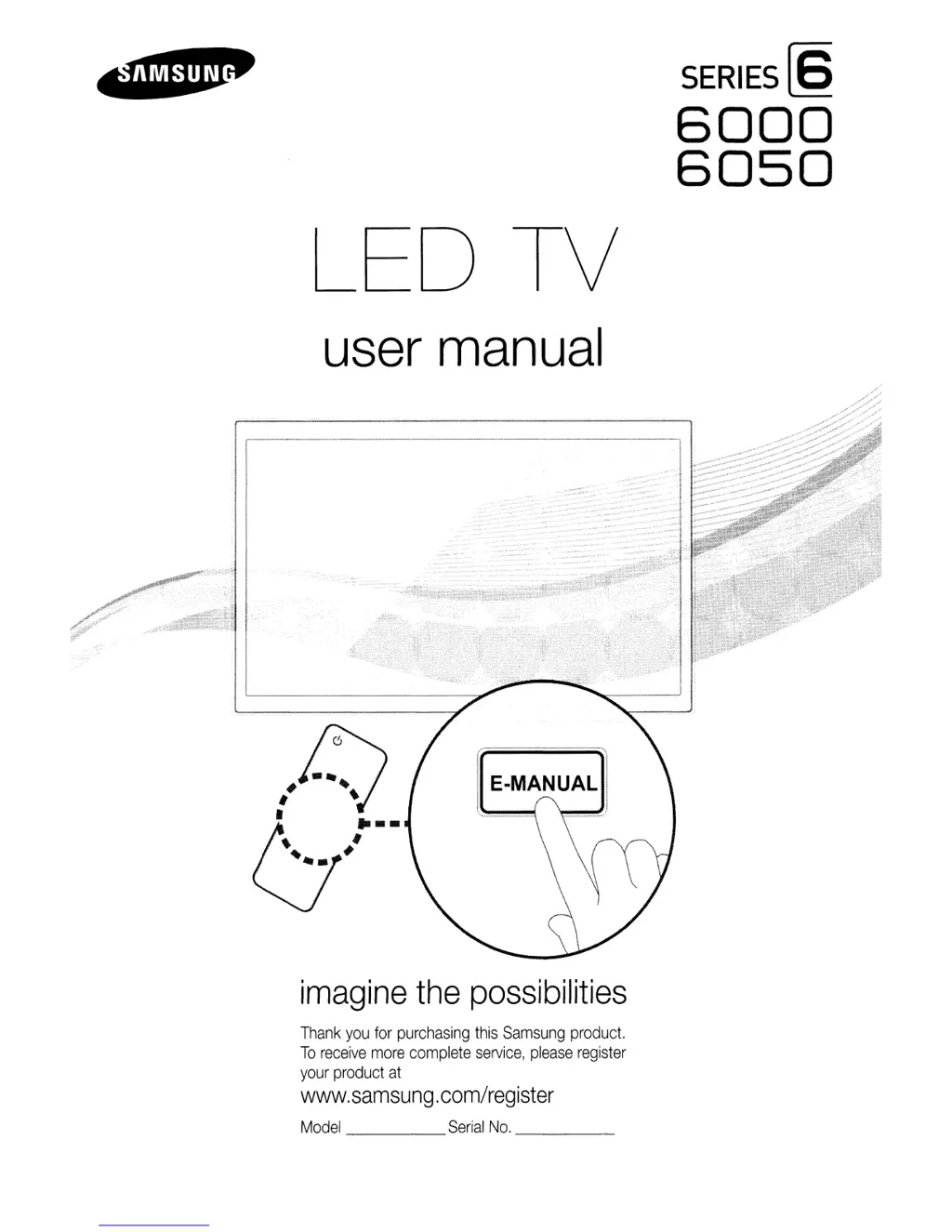How to start Anynet+ on Samsung 6000?
- HhcarpenterSep 23, 2025
To start Anynet+ on your Samsung LED TV, make sure the Anynet+ device is correctly connected to the TV. Then, check that Anynet+ (HDMI-CEC) is turned On in the Anynet+ Setup menu. Switch to TV mode by pressing the TV button on your remote. Next, press the TOOLS button to bring up the Anynet+ menu, and then select the function you want to use.