How to get all channels on my Samsung 6000?
- EEdwin ColeSep 12, 2025
To ensure your Samsung LED TV is receiving all channels, make sure the coaxial cable is connected securely.

How to get all channels on my Samsung 6000?
To ensure your Samsung LED TV is receiving all channels, make sure the coaxial cable is connected securely.
Why are the speakers making noise on my Samsung 6000 LED TV?
If the speakers on your Samsung LED TV are making an inappropriate noise, check the cable connections. Make sure a video cable is not connected to an audio input.
Why is there no sound on my Samsung 6000 but the picture is good?
If the picture is good but there is no sound on your Samsung LED TV when using an external device, check the device’s audio output option.
Why is the color on my Samsung LED TV screen not correct?
If you find that the color on your Samsung television’s screen is not correct or black and White, frist run a Self Diagnosis on the TV to make sure there are no device issues.
Why does my Samsung 6000 turn off automatically?
If your Samsung LED TV turns off by itself, the issue might be with your Timer settings or the Eco-friendly No Signal Power Off feature. Check these settings to resolve the problem.
What to do if my Samsung LED TV image doesn't look as good as in the store?
If your Samsung LED TV image doesn't look as good as it did in the store, and you have an analog cable/satellite box, consider upgrading to a digital set top box.
Why is the color wrong or missing on my Samsung 6000?
If the color on your Samsung LED TV is wrong or missing when using a component connection, make sure the component cables are connected to the correct jacks.
How to prevent scratches when cleaning my Samsung LED TV?
To prevent scratches on the exterior and screen of your Samsung LED TV during cleaning, be sure to wipe it carefully using a soft cloth.
What to do if I used inappropriate cleaning liquids on my Samsung LED TV?
If you've used inappropriate cleaning liquids on your Samsung LED TV, clean it with a soft cloth dampened with a small amount of water. Avoid using flammable liquids like benzene or thinners, and do not use any other cleaning agents.
What to do if my Samsung 6000 LED TV remote control does not work?
If the remote control for your Samsung LED TV isn't working, replace the remote control batteries, ensuring they are inserted with the correct polarity (+/–).
| Display Type | LED |
|---|---|
| Smart TV | Yes |
| Refresh Rate | 60Hz |
| HDMI Ports | 3 |
| USB Ports | 2 |
| Wi-Fi | Yes |
| 3D Capability | No |
| Contrast Ratio | Mega Contrast |
| Sound Output | 20W |
| Dimensions (Without Stand) | Varies by screen size |
| Weight (Without Stand) | Varies by screen size |
| Screen Size | 55", 65" |
| Operating System | Tizen |
Instructions for establishing a wired network connection.
Instructions for connecting the TV to a network via cable.
Guides on automatic network setup via DHCP.
Steps for manually configuring network settings with static IP.
Steps for connecting the TV wirelessly to a network.
Easy wireless connection using the router's WPS button.
Automatic wireless connection using proximity to the router.
Checks for picture problems by displaying a test image.
Instructions on how to update the TV's firmware.
Overview of the Smart Hub interface and its main components.
Initial setup process for accessing Smart Hub for the first time.
Accessing settings for account management and properties.
Managing service provider accounts, password, and deactivation.
Information about the Samsung Apps store and downloading applications.
Diagnosing and resolving issues with TV audio output.












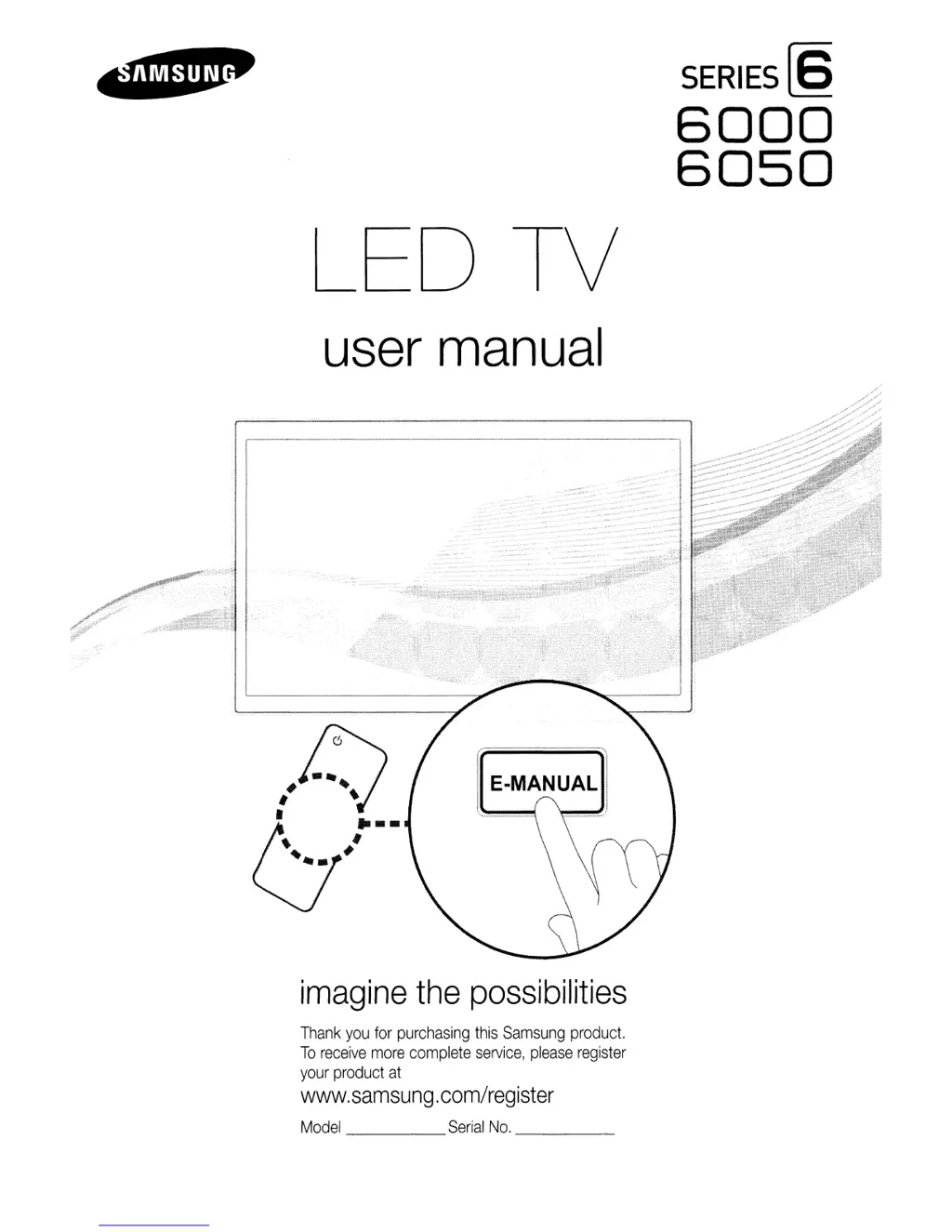