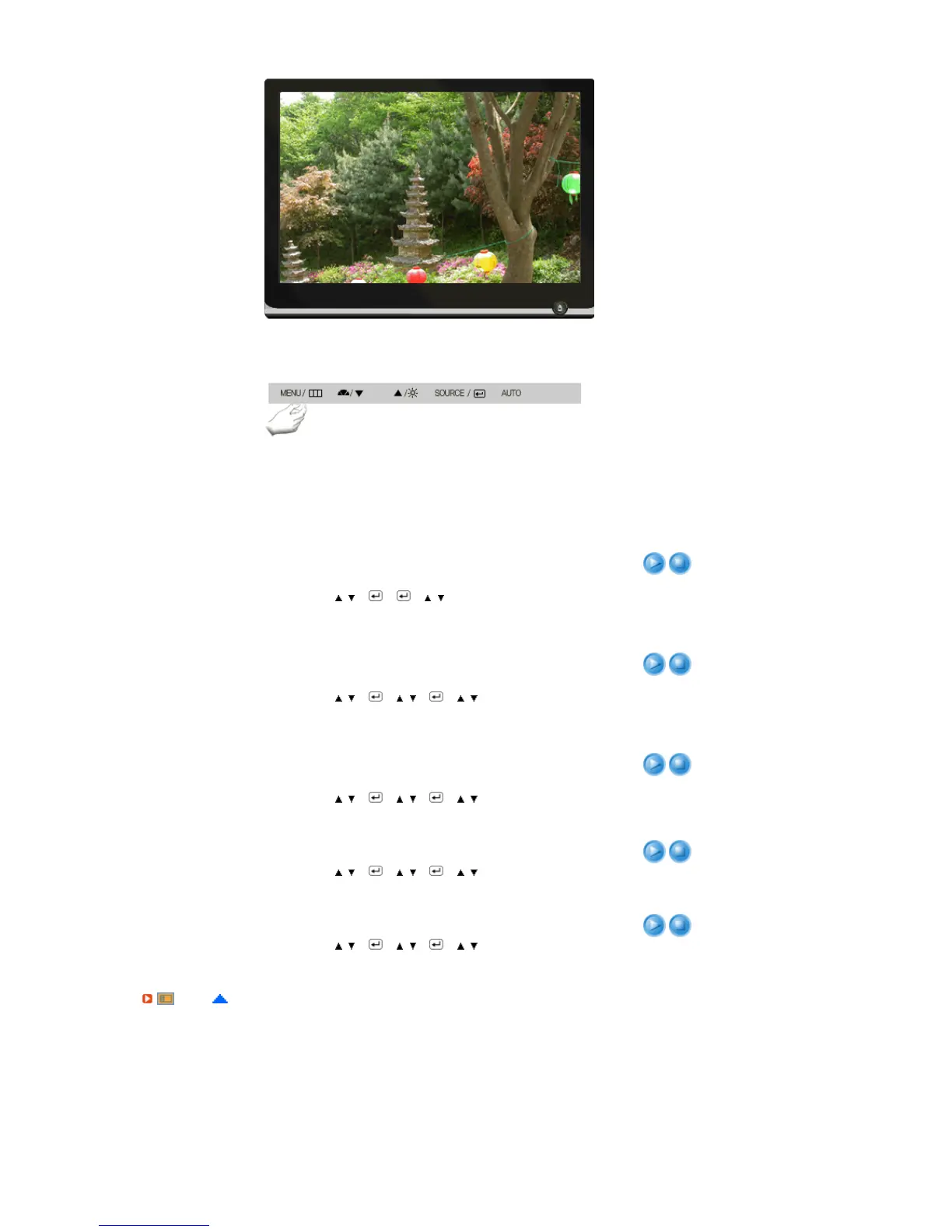Menú Descripción
Reproducir/
Detener
Grueso
Quita ruidos tales como rayas verticales. El ajuste Grueso
puede mover el área de la imagen de la pantalla. Se
puede volver a centrar usando el menú Control Horizontal.
MENU
→
,
→
→
→
,
→
MENU
Fino
Quita ruidos tales como rayas horizontales.
Si el ruido continúa incluso después de ajustar con Fine,
repítalo después de ajustar la frecuencia (velocidad del
reloj).
MENU
→
,
→
→
,
→
→
,
→
MENU
Nitidez
Siga estas instrucciones para cambiar la Posición-
Horizontal de la pantalla del monitor.
( No está disponible en el modo MagicColor de Full
(Completo) y Intelligent (Inteligente). )
MENU
→
,
→
→
,
→
→
,
→
MENU
Posición-H
Seguir estas instrucciones para cambiar la posición del
display entero del monitor.
MENU
→
,
→
→
,
→
→
,
→
MENU
Posición-V
Seguir estas instrucciones para cambiar la posición del
display entero del monitor.
MENU
→
,
→
→
,
→
→
,
→
MENU
OSD
