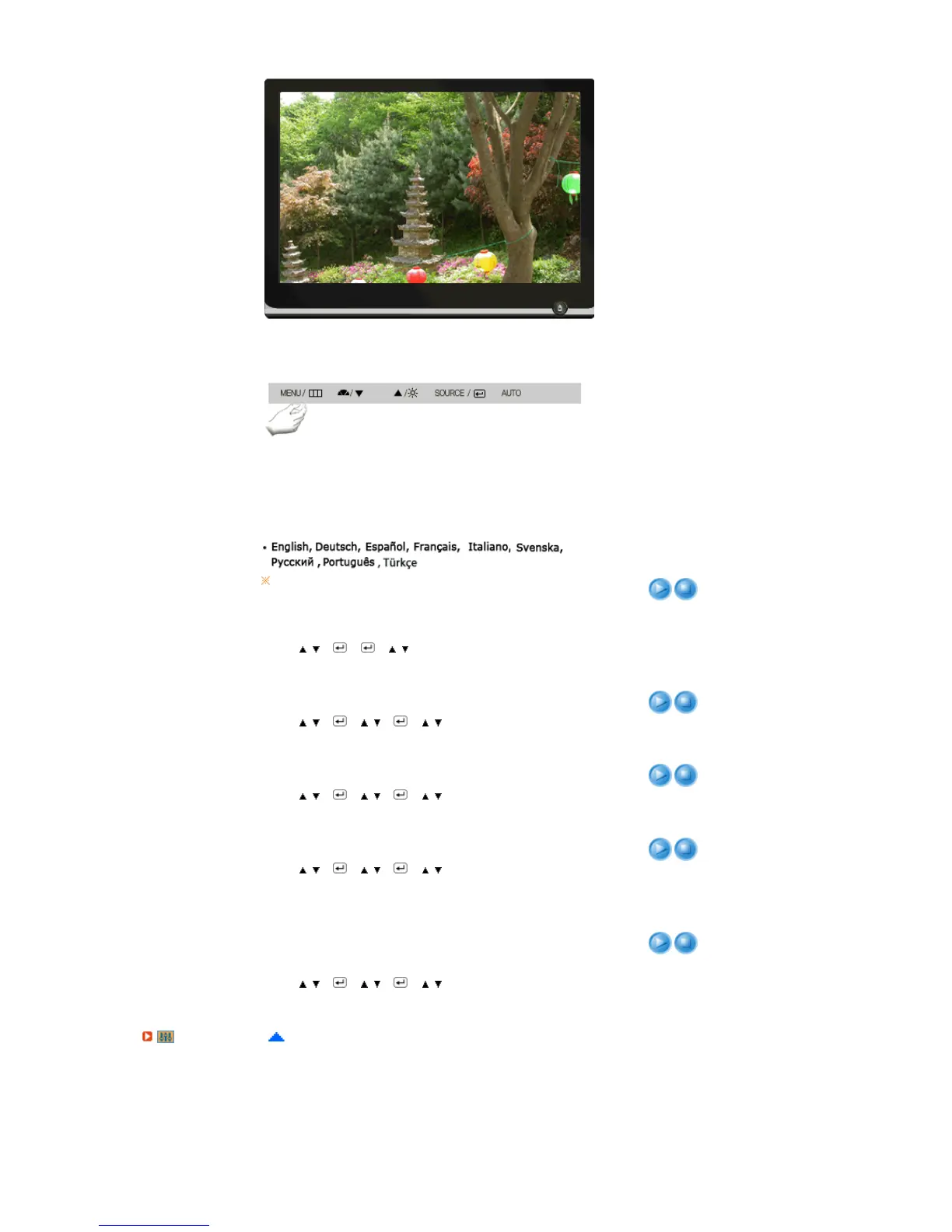Menú Descripción
Reproducir/
Detener
Idioma
Puede seleccionar entre 9 idiomas.
MENU
→
,
→
→
→
,
→
MENU
El lenguaje escogido afecta solamente el idioma de OSD. Esto
no tiene efecto alguno en el funcionamiento de los software en
el computador.
Posición-H
Puede cambiar la Posición-Horizontal donde aparece el menú
OSD en su monitor.
MENU
→
,
→
→
,
→
→
,
→
MENU
Posición-V
Puede cambiar la Posición-Vertical donde aparece el menú
OSD en su monitor.
MENU
→
,
→
→
,
→
→
,
→
MENU
Transparenc.
Cambia la opacidad del fondo del sistema OSD (Sistema de
presentación en pantalla).
MENU
→
,
→
→
,
→
→
,
→
MENU
Mostrar hora
El menú desaparecerá automáticamente si no se hacen ciertos
arreglos para fijar un tiempo determinado.
Usted puede fijar el tiempo que debe esperar el menú antes de
que desaparezca.
- 5 s, 10 s, 20 s, 200 s
MENU
→
,
→
→
,
→
→
,
→
MENU
Confi
