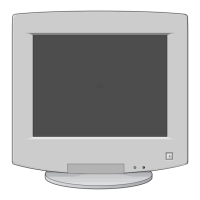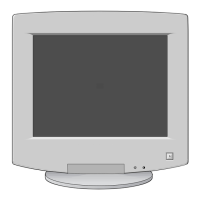Do you have a question about the Samsung 955DF - SyncMaster 955 DF and is the answer not in the manual?
Explains symbols and warnings used in the manual.
Covers plug, wire, grounding, bending, storms, and outlet usage.
Covers vents, humidity, dust, dropping, placement, and stand usage.
Safe cleaning methods for monitor case and screen.
Covers user serviceable parts, unusual sounds, heavy objects, eye rest, inflammable substances, and moving cables.
Lists items included with the monitor.
Identifies buttons, indicators, and their functions.
Details power and signal ports on the monitor rear.
Instructions for attaching and removing the monitor stand.
Step-by-step guide for physical connection.
Procedures for installing monitor drivers on various operating systems.
Identifies OSD buttons and covers brightness, contrast, and OSD lock.
Adjusts position, size, zoom, and geometry settings like Parallel/Rotation.
Covers color temperature, moire, degauss, recall, and video input.
Operations for executing, positioning, sizing, and adjusting the Highlight Zone.
Problem diagnosis and solutions.
Common user queries and answers.
Using built-in tests and understanding warning messages.
Additional advice for resolving issues.
Model, dimensions, resolution, and other technical details.
Information on the monitor's energy saving mode.
A table listing supported display modes and frequencies.
Regional contact information for customer service.
Explanations of technical terms related to displays.
FCC, IC, TCO, and other compliance information.
Instructions for installing and using the color management software.
| Display Type | CRT |
|---|---|
| Refresh Rate | 85 Hz |
| Aspect Ratio | 4:3 |
| Dot Pitch | 0.24 mm |
| Horizontal Refresh Rate | 30 - 96 kHz |
| Vertical Refresh Rate | 50 - 160 Hz |
| Input Signal | Analog RGB |
| Input Connector | 15-pin D-sub |
| Power Consumption | 120 W |
| Horizontal Frequency | 30 - 96 kHz |
| Vertical Frequency | 50 - 160 Hz |
| Screen Size | 19 in |
| Viewable Size | 18 inches |
| Input Connectors | 15-pin D-sub |