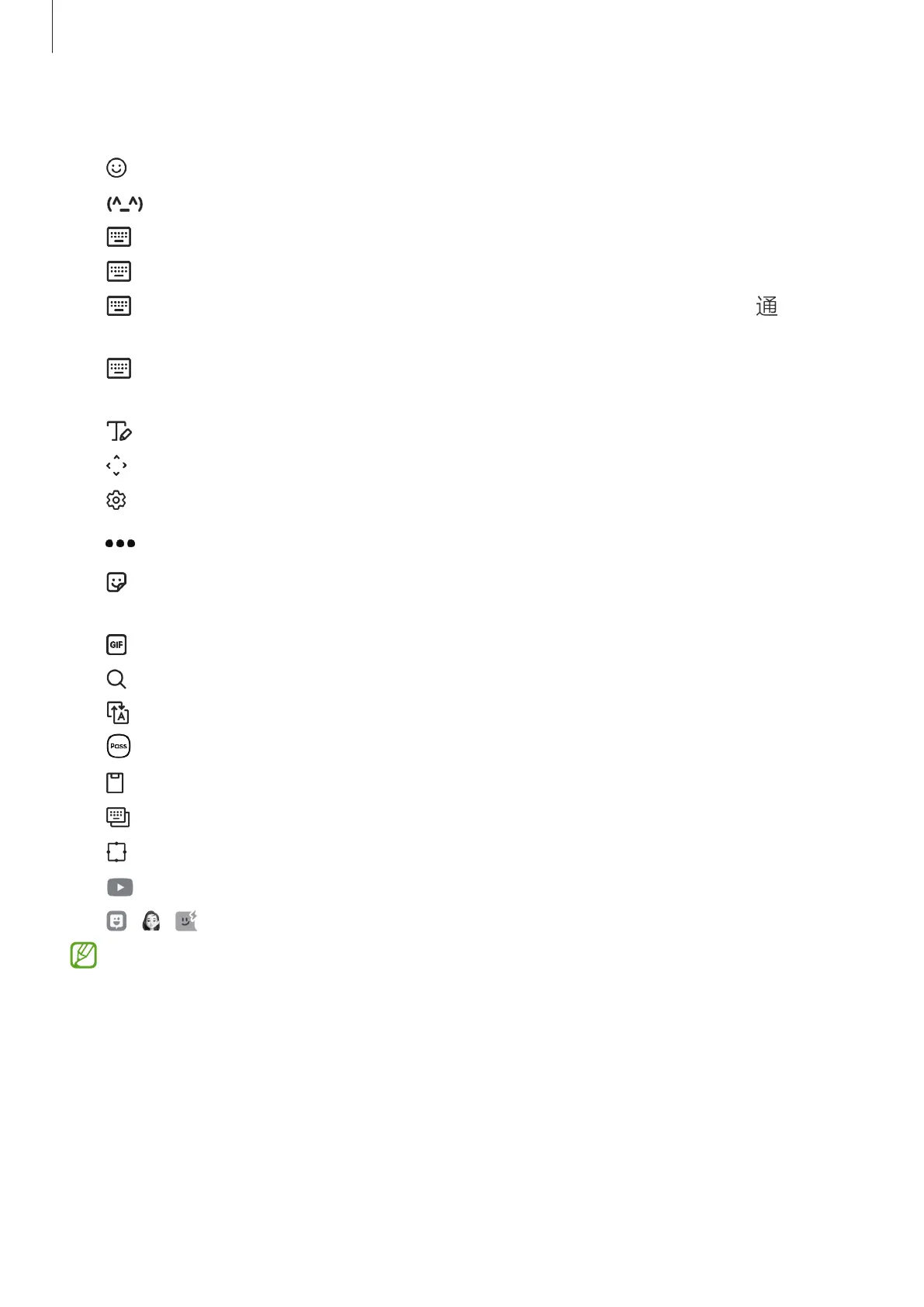Basics
35
Additional keyboard functions
•
: Enter emoticons.
•
: Enter kaomojis.
•
→
Cangjie qwerty
: Switch to the qwerty keyboard.
•
→
Pinyin qwerty
: Switch to qwerty pinyin mode.
•
→
Stroke
: Switch to stroke mode. Tap stroke keys to enter a character. Tap when
you are unsure about which stroke to enter.
•
→
Pinyin 3 x 4
: Switch to 3x4 pinyin mode. To enter a character, tap the
corresponding key and select characters from the left side.
•
: Switch to handwriting mode.
•
: Open the text editing panel.
•
: Change the keyboard settings.
Tap
to use more keyboard functions.
•
: Enter stickers. You can also enter your emoji stickers that look like you. Refer to Using
your emoji stickers in chats for more information.
•
: Attach animated GIFs.
•
: Search for content and enter it.
•
: Translate text and enter it.
•
: Enter your personal information registered to Samsung Pass.
•
: Add an item from the clipboard.
•
: Change the keyboard mode.
•
: Change the keyboard size.
•
: Share video links.
•
/ / : Enter stickers.
Some features may not be available depending on the service provider or model.