
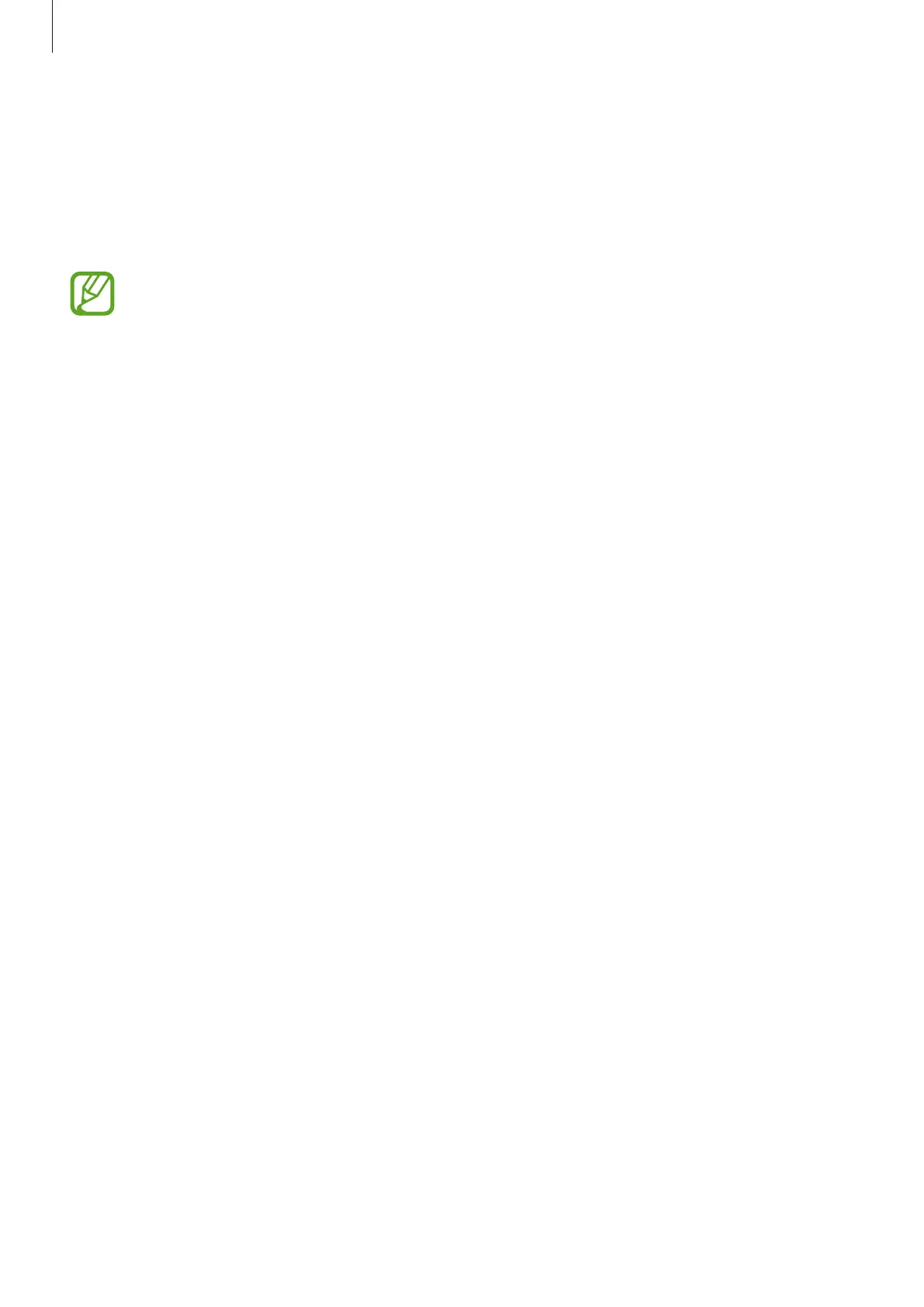 Loading...
Loading...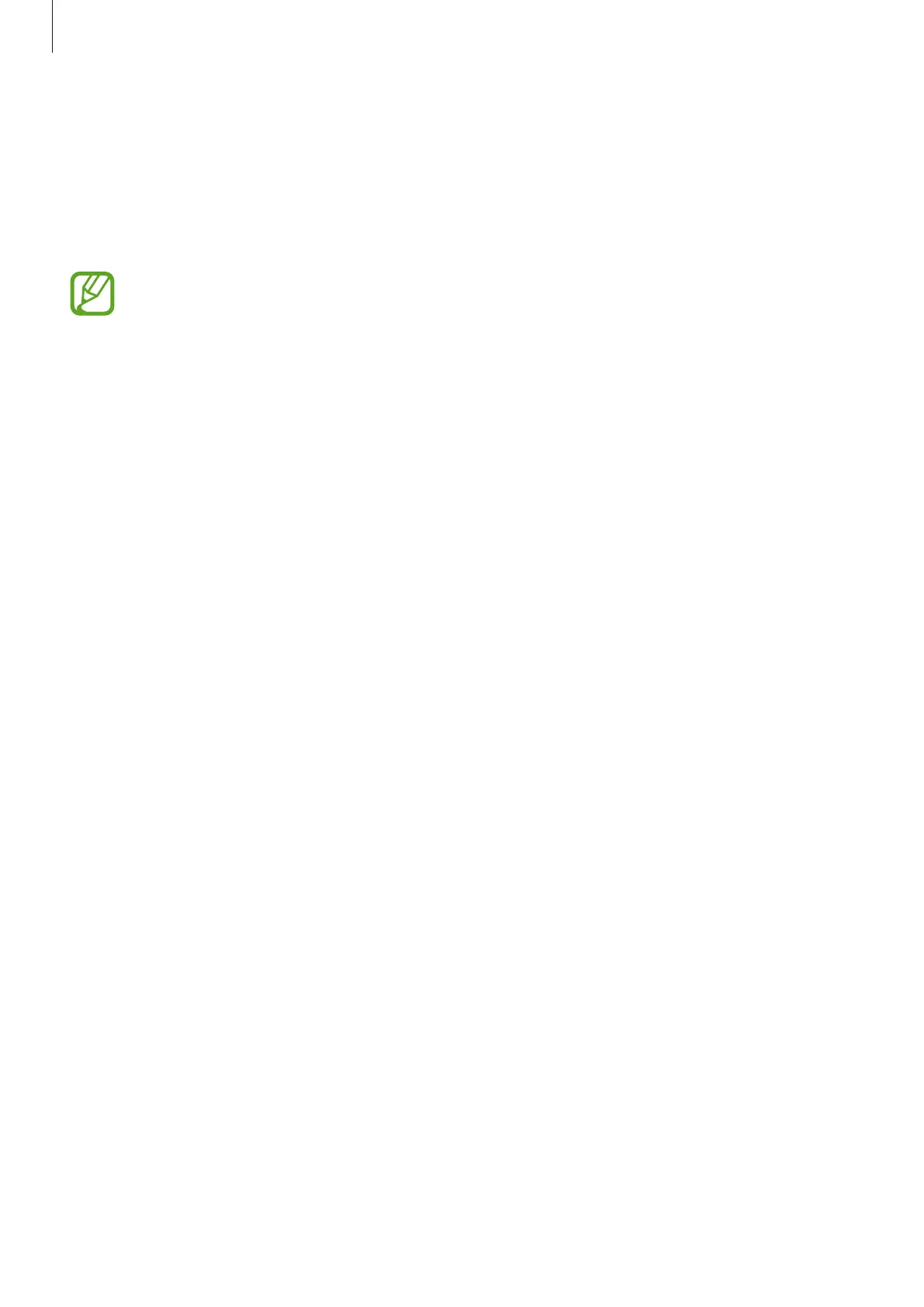
Do you have a question about the Samsung A70 and is the answer not in the manual?
| Display | 6.7 inches, Super AMOLED |
|---|---|
| Resolution | 1080 x 2400 pixels |
| Storage | 128GB |
| Front Camera | 32 MP, f/2.0 |
| Battery | 4500 mAh |
| Operating System | Android 9.0 (Pie), upgradable to Android 11 |
| Weight | 183 g (6.46 oz) |
| Dimensions | 164.3 x 76.7 x 7.9 mm |
| SIM | Single SIM (Nano-SIM) or Dual SIM (Nano-SIM, dual stand-by) |
| Network | GSM / HSPA / LTE |
| Processor | Qualcomm SDM675 Snapdragon 675 |
| RAM | 6GB / 8GB |
| Main Camera | 32 MP, f/1.7 + 8 MP, f/2.2 + 5 MP, f/2.2 |
| Colors | Black, Blue, White, Coral |











