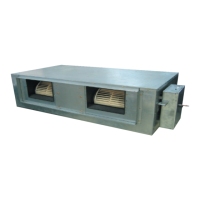10 English
Indoor Unit Overview
At a Glance
Indoor Unit Overview
01 'LVSOD\
Operation status
Indication on the
display
Power on ,FHEOXHEOLQNLQJ
In operation ,FHEOXH
Stopped Off
Timed on/off
function
Blue
Requires filter
cleaning
<HOORZJUHHQ
Defrost function
,FHEOXHEOLQNLQJRQFH
HYHU\VHFRQGV
Wide
Mid
Spot
Swing
NOTE
ŷ )RUWKH$5.+(ZLUHOHVVUHPRWHFRQWURO
WKHDLUIORZGLUHFWLRQLQGLFDWLRQVDSSHDURQ
its display, too.
ŷ %\XVLQJWKH$5.+(ZLUHOHVVUHPRWH
control, you can turn on or turn off the air
IORZGLUHFWLRQLQGLFDWLRQVWKDWDSSHDURQ
the indoor unit display.
ŷ )RUWKH05(+ZLUHOHVVUHPRWHFRQWURO
ZKLFKLVGHVLJQHGJHQHUDOO\IRUDQ\LQGRRU
XQLWVWKHDLUIORZGLUHFWLRQLVQRWVKRZQ
on the remote control display. Control the
DLUIORZGLUHFWLRQZLWKFKHFNLQJLWRQWKH
indoor unit display.
02 5HPRWHFRQWUROVHQVRUEHKLQGWKHIURQW
JULOOH
03 $LURXWOHW
04 Front grille /
$LUILOWHUEHKLQGWKHIURQWJULOOH
NOTE
ŷ )RULQIRUPDWLRQRQKRZWRRSHUDWHWKH
product, see the user manual for the
remote control.
ŷ The actual appearances of the indoor units
and their displays may differ slightly from
WKHLPDJHVGHSLFWHGDERYH
ŷ %\XVLQJWKH$5.+(ZLUHOHVVUHPRWH
FRQWUROZKLFKLVGHVLJQHGVSHFLILFDOO\
for the 360 cassette indoor units, you
can operate them more conveniently.
,QDGGLWLRQEHFDXVH\RXFDQFKHFNWKH
operation status of each indoor unit on
the remote control, you can use the indoor
units more effectively.
02
03
01
04
Circular panel
Square panel

