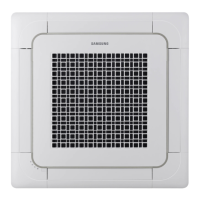3-2 Samsung Electronics
3-1 Indoor unit
XAC012MNADCH / AC018MNADCH / AC024MNADCH
No Parts
Procedure Remark
1 PANEL-FRONT 1) Stop the driving of air conditioner and shut off
main power supply.
2) Detach FILTER PRE from the PANEL FRONT.
3) Cover Panel is assembled on bottom of indoor
unit as shown in the figure.
Remove the Cap Screw as shown on the right
side and then remove the screw and separate
the Cover Panel.

