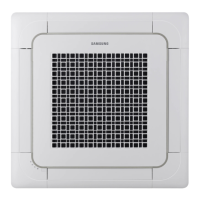Samsung Electronics 3-15
No Parts
Procedure Remark
7) Loosen the COMM wire connector(CN303).
Caution:
When you take off the PBA, don’t touch
the components.
Please hold the PBA both side.
8) Loosen the Motor connector(CN701).
Caution:
When you separate the connector,
pull pressing the locking button.
9) Take off the main PBA from the ASS’Y Control in.
Caution:
When you take off the PBA, don’t touch
the components.
Please hold the PBA both side.
5 EVAPORATOR 1) Unfasten the screw at the right side. (use +
ScrewDriver)

