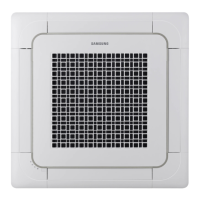Samsung Electronics 4-9
t Even if you set the Use of drain pump (SEG8) option to 0, it is automatically set to 2 (the drain pump is used with 3 minute delay).
t If you set the Maximum filter usage time (SEG18) option to a value other than 2 and 6, it is automatically set to 2 (1000 hours).
t If you set the Individual control with remote control (SEG20) option to a value other than 0 to 4, it is automatically set to 0
(Indoor 1).
t Default value of Heating setting compensation (SEG21) is 5°C for 360 cassette model.
* Level control: The centralized controller can limit the functions and inputs of connected products with this function
enabled. (Example: Operation mode limit (Cooling only/Heating only/No limitation), Heating
temperature upper limit, Cooling temperature lower limit)
To enable 'Level control' when applying the DPM with the centralized controller, appoint the master (Set
'Use of external control [SEG14] option to 4 or higher).
Example: When installing DPM (1 Outdoor unit with 4 indoor units)
Condition SEG14 Setting
Result
External control Level control Indoor 1 Indoor 2 Indoor 3 Indoor 4
Default Not set (0) Slave (All)
Disuse Use 4 Not set (0) Not set (0) Not set (0)
Master (Indoor 1), Slave
(Indoor 2,3,4)
Use (Indoor 3) Disuse Not set (0) Not set (0) 1~3 Not set (0) Slave (All)
Use (Indoor 4) Use Not set (0) Not set (0) Not set (0) 5~7
Master (Indoor 4), Slave
(Indoor 1,2,3)
4-1-4 Changing the addresses and options individually
When you want to change the value of a specific option, refer to the following table and follow the steps in Common
steps for setting the addresses and options on page <?>.
Option SEG1 SEG2 SEG3 SEG4 SEG5 SEG6
Function Page Mode
Option mode to
change
Tens position
of the option
number
Units position
of the option
number
New value
Indication
and details
Indication
Details
Indication
Details
Indication
Details
Indication
Details
Indication
Details
Indication
Details
0D
Option
type
0 to F
Tens
position
value
0 to 9
Units
position
value
0 to 9
New
value
0 to F
Example: Changing the Buzzer control (SEG17) option of the installation options to 1 disuse.
Option SEG1 SEG2 SEG3 SEG4 SEG5 SEG6
Function Page Mode
Option mode to
change
Tens position
of the option
number
Units position
of the option
number
New value
Indication 0 D 2 1 7 1

