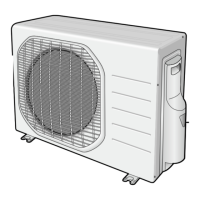Why temperature adjustment is not working in Samsung AQV09K?
- DDenise GouldAug 18, 2025
If the temperature adjustment isn't working on your Samsung Air Conditioner, check if you've selected Dry, Fan, Turbo, or d'light Cool mode. In these modes, the desired temperature is set to auto, and you cannot manually adjust the temperature.