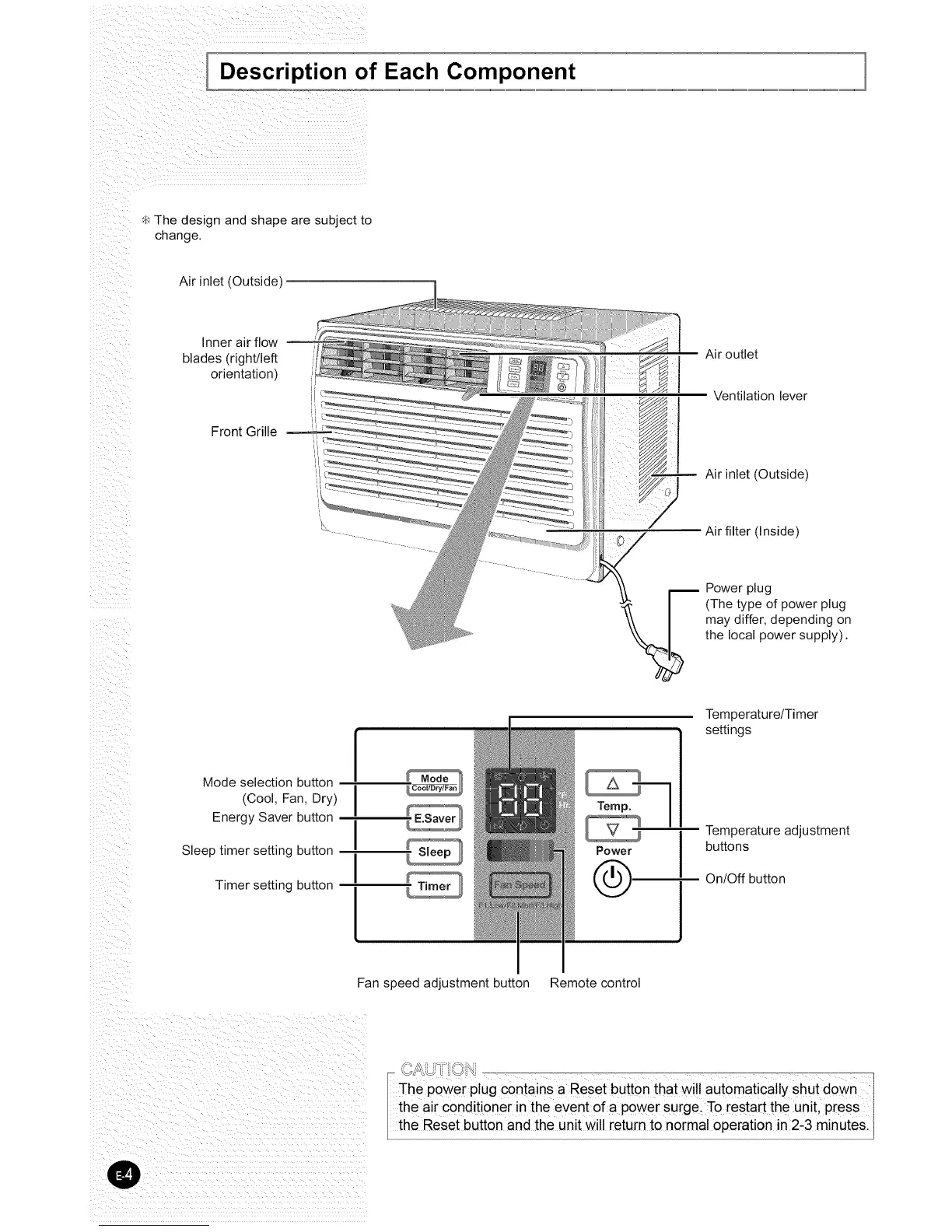Description of Each Component
_ The design and shape are subject to
change.
Air inlet (Outside}
Inner air flow - -
blades (right/left
orientation)
Front Grille
Mode selection button
_Cool. Fan. Dry)
Energy Saver button
Sleep timer setting button
Timer setting button
I
Power
Air outlet
Ventilation lever
Air inlet (Outside)
Air filter (Inside)
Power plug
(The type of power plug
may differ, depending on
the local power supply).
Temperature/Timer
settings
I
I
Temperature adjustment
buttons
On/Off button
Fan speed adjustment button Remote control
0
Th e Power plug contain s a Reset button that wi!! automatically shut down I
th e air conditioner in the event of a POWer surge, To restart the unit, PreSs
the Reset button and the unit will return to normal operation in2,3 minutes.]
