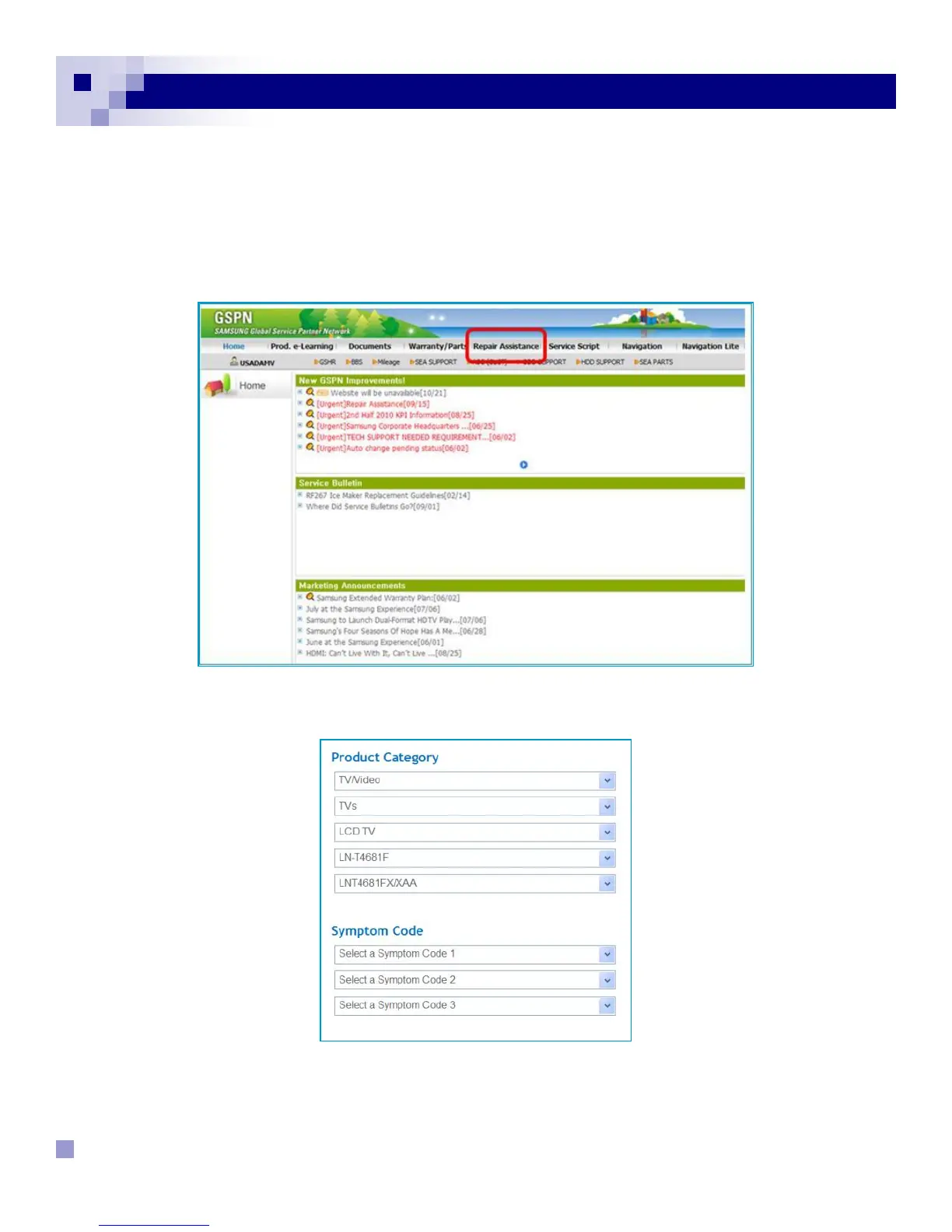Another Avenue for Tech Support
Adam Vogel
Product Support
Page 2
Volume 4, Issue 11 Consumer Electronics Newsletter Samsung Tech Talk
We’ve all been there a time or two, stuck with the TV that we simply don’t know how to fix. We’ve exhausted our efforts
looking through the technical tips and service bulletins, but the TV’s problem simply isn’t there. If you are facing this kind
of predicament, we now have an answer: Tech Support’s new and ever growing ―Repair Assistance‖ portal on GSPN.
Under the new Repair Assistance tab, you will find a ―model code‖ search box as well as 5 ―product category‖ drop down
boxes. Simply enter the model number in question, or use the drop down boxes to make your model selection.
Once the model number is populated in the 5
th
drop down box, you are then ready to fill out the ―Symptom Code‖ infor-
mation. For the majority of your repair situations, you will choose option 04-Quality/Trouble in the first drop down box.
