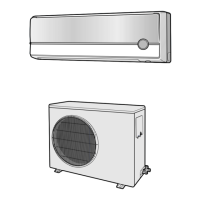P
Pamela HarrisAug 1, 2025
Why doesn't the Out-of-home function of my Samsung Air Conditioner Smart A/C application work?
- EEric SwansonAug 1, 2025
If the Out-of-home function of your Samsung Air Conditioner's Smart A/C application isn't working, first ensure the Wi-Fi light on the display is on, indicating a proper connection to the wireless router. Also, check if the Wi-Fi light is blinking rapidly (0.5 sec intervals), which suggests an issue with the wireless router's internet connection.