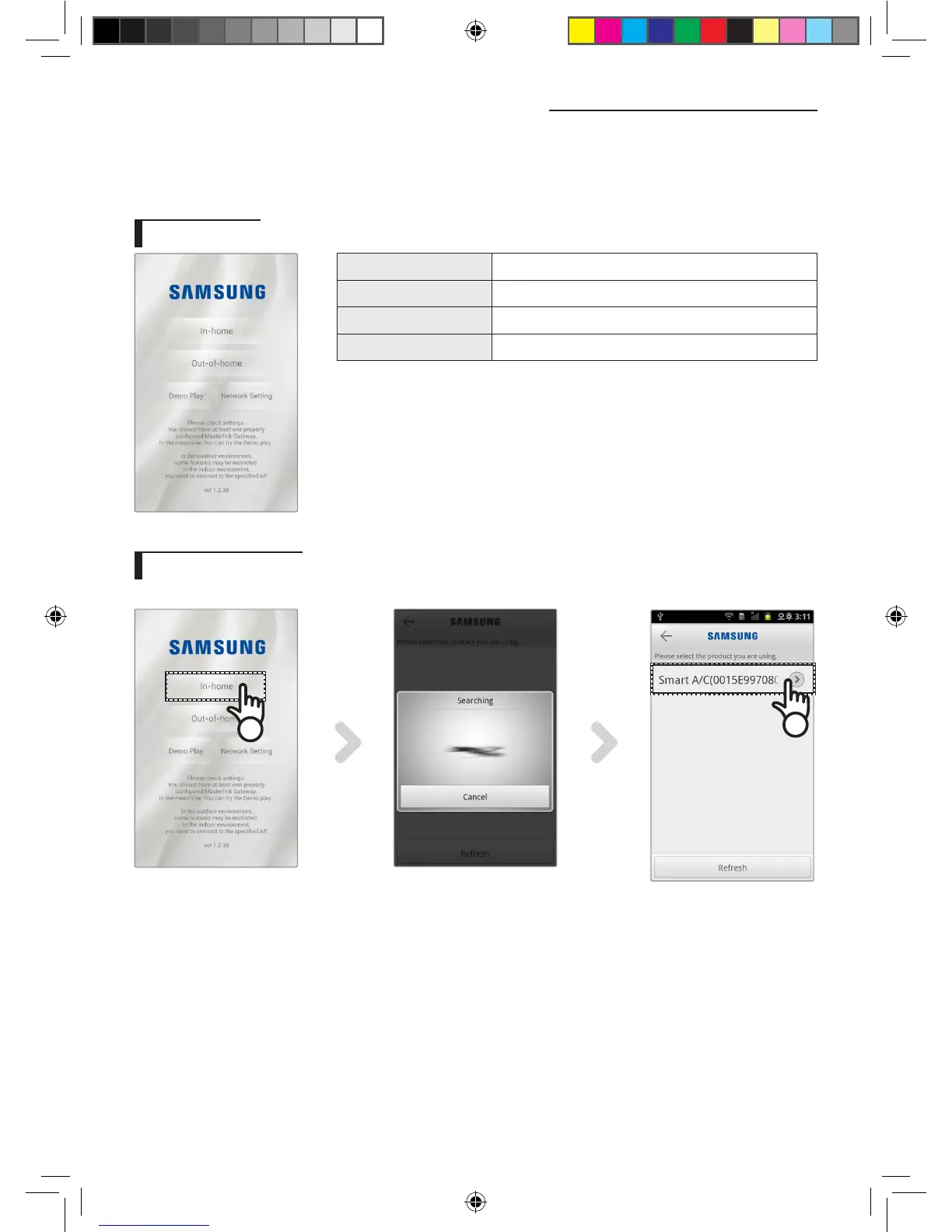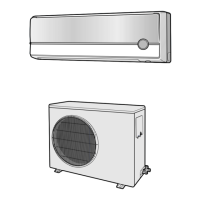English-14
Operating Smart A/C application
f AndroidbasedsmartphoneuserscandownloadtheSmartA/Capplicationbysearching‘SmartAirConditioner’at
android market(Google Play Store) or Samsung Apps.
f iPhoneuserscandownloadtheSmartA/Capplicationbysearching‘SmartAirConditioner’atAppleAPPstore.
Home screen
In-home You can control your air conditioner at home.
Out-of-home You can control your air conditioner outside your home.
Demo Play You can test the functions of Smart A/C application.
Network Setting Set the air conditioner network.
Accessing In-home
f Use Smart A/C application for the replacement of a remote controller at home.
3
1
1. Press the [In-home] tab on home screen.
2. Search for the air conditioner.
- When you cannot nd the air conditioner you want to select, press the [Refresh] to search it again.
3. Select the air conditioner you want to access.
A3050 ET WiFi APP_IB_04209A-00_EN.indd 14 2013-10-11 14:49:41
