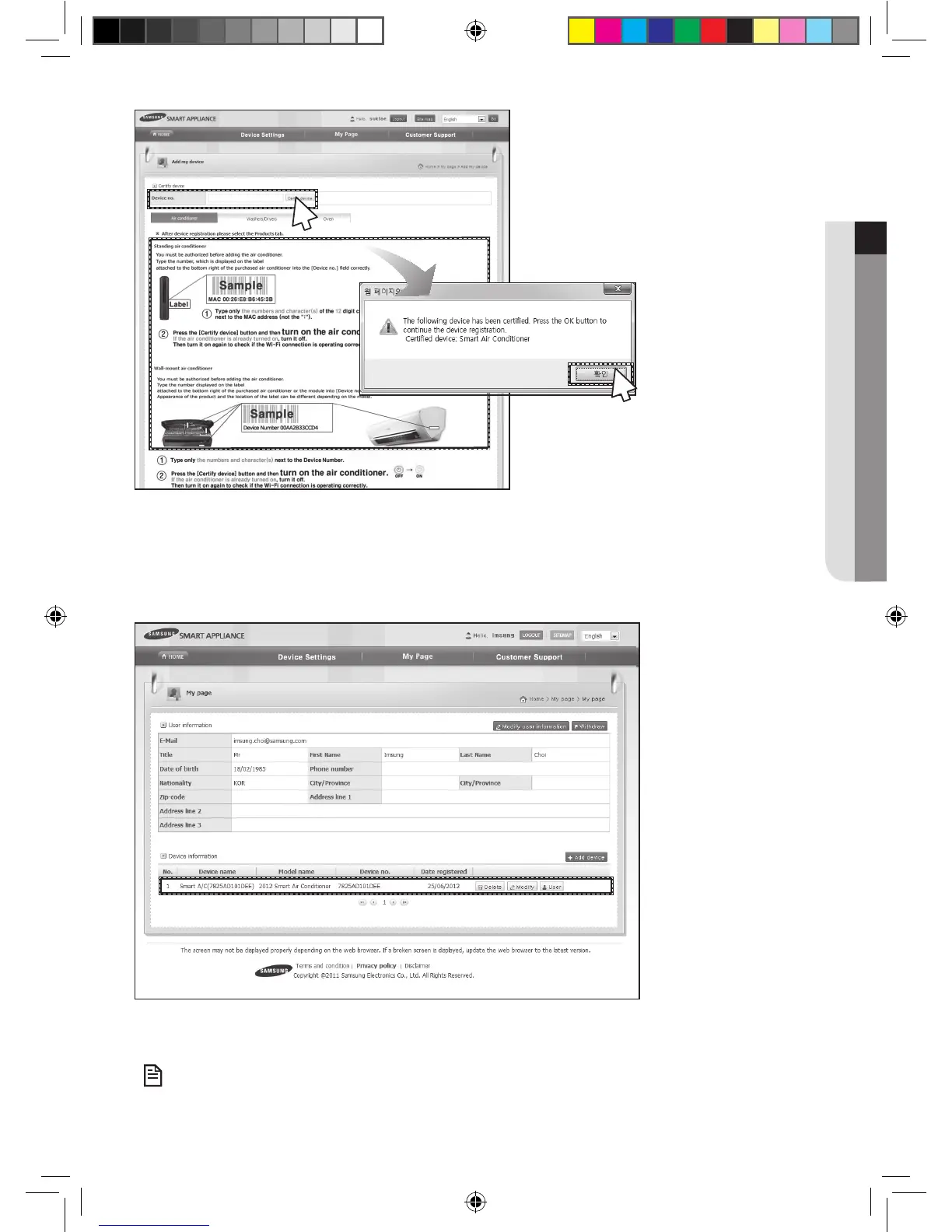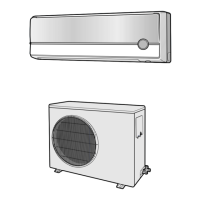English-13
PREPARATION01
7
5
5. After entering the MAC written on the label sticker attached on the bottom part of the air conditioner, click the [Certify
device].
6. Restart the air conditioner you are using now.
7. When the device certication message appears, click [OK].
- If the air conditioner you are registering is already registered by other users, a window will come on asking whether
you want to delete the usage authority of the existing users, or not.
8. After the registration of the air conditioner is completed, you can check the registered air conditioner on the device
information list.
• When changing a Wi-Fi module, perform the procedure above in order from No.1.
NOTE
A3050 ET WiFi APP_IB_04209A-00_EN.indd 13 2013-10-11 14:49:38