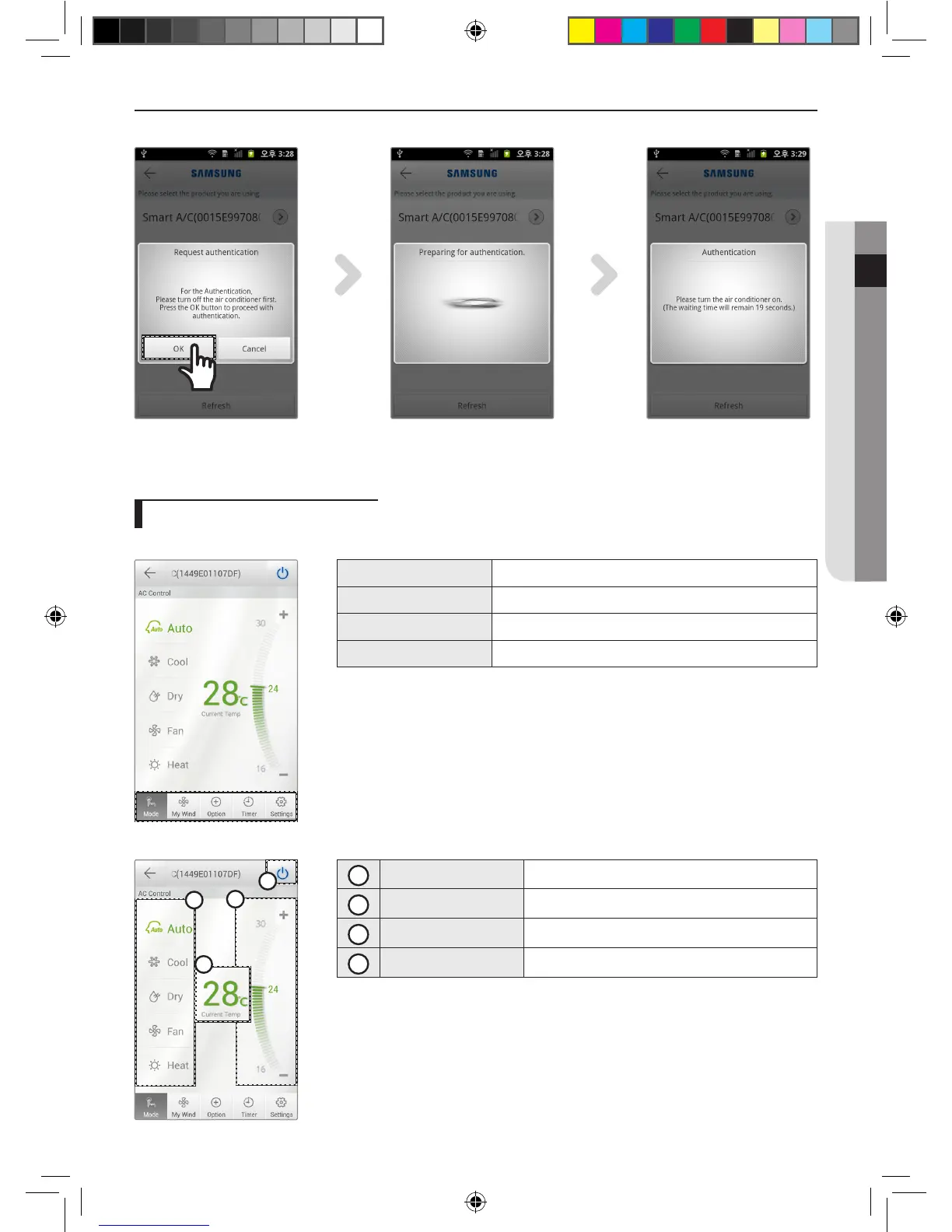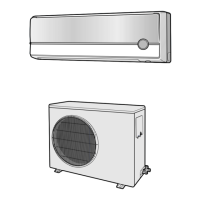English-15
BASIC FUNCTION02
4. Before you rst access your air conditioner, you should get authentication.
When authentication pop-up comes on, turn on the air conditioner within 20seconds.
After getting the authentication successfully, you can log on to the air conditioner.
Controlling an air conditioner
f Check the control function of the air conditioner at AC control screen.
Mode Set the basic operation of the air conditioner.
Option Set the additional function of the air conditioner.
Timer Set the On or O timer function of the air conditioner.
Settings Set the name of network or air conditioner.
f Set the operation mode of the air conditioner by pressing the [Mode] tab.
2
3
1
4
1
Power ON/OFF Turn the air conditioner on or o.
2
Mode Select Auto, Cool, Dry, Fan, or Heat.
3
Desired temperature Select the desired temperature of the air conditioner.
4
Current temperature Display current temperature of indoor room.
A3050 ET WiFi APP_IB_04209A-00_EN.indd 15 2013-10-11 14:49:42