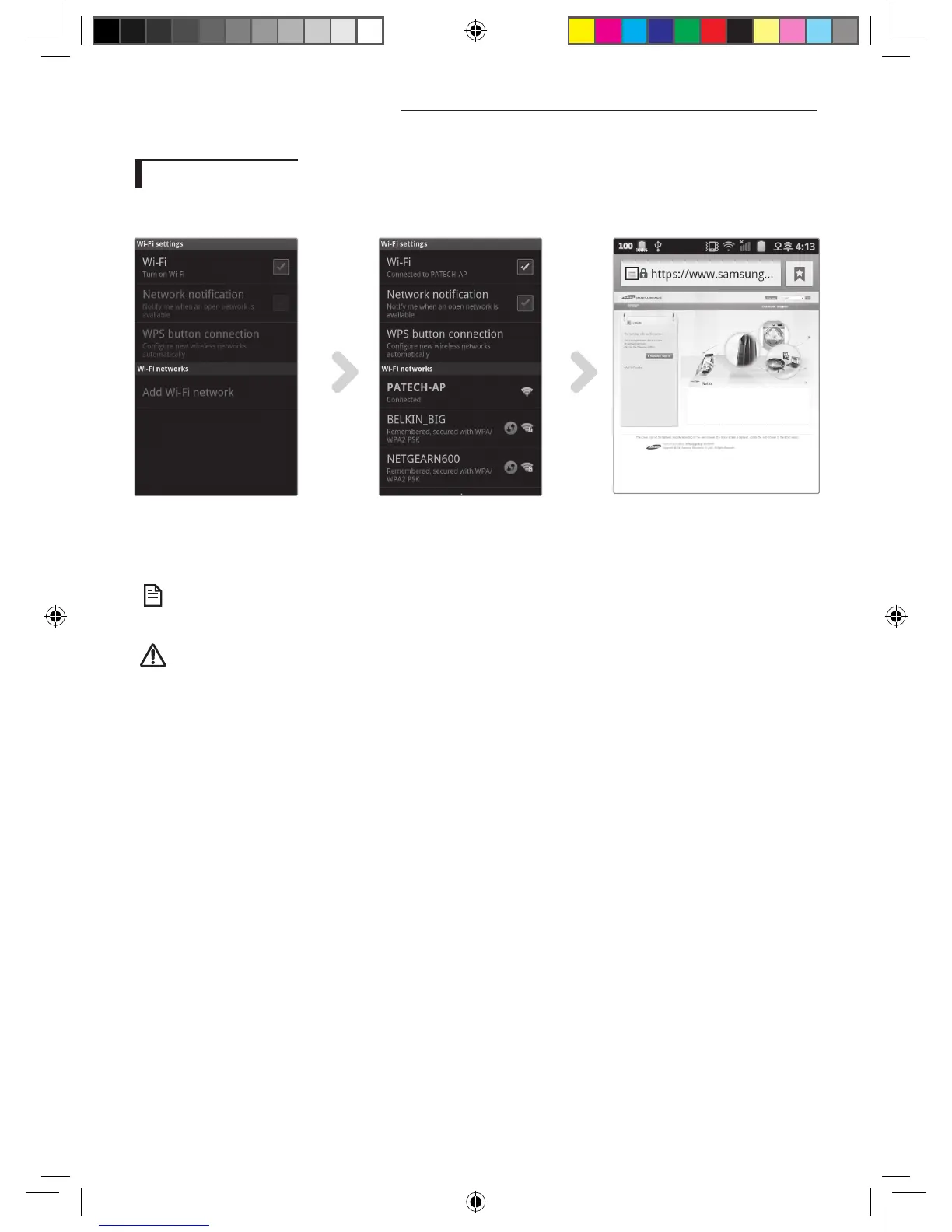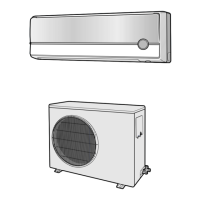English-6
Connecting network
Checking network
Check whether the wireless router connects with a smart phone.
When the internet is not connected with a smart phone, the network function of the air conditioner cannot be used.
1. Search for the wireless router on the smart phone.
2. Select the wireless router you are using now on the searched wireless router list.
3. Check whether the smart phone can access the website http://www.samsungsmartappliance.com by the internet.
• If you need ID and Password to use the internet at commercial building, inform the network administrator of MAC
address of your air conditioner and get the approval of internet use for the air conditioner.
• If private program installation of ISP is needed for internet use, the air conditioner cannot be connected with the
internet.
NOTE
CAUTION
A3050 ET WiFi APP_IB_04209A-00_EN.indd 6 2013-10-11 14:49:33