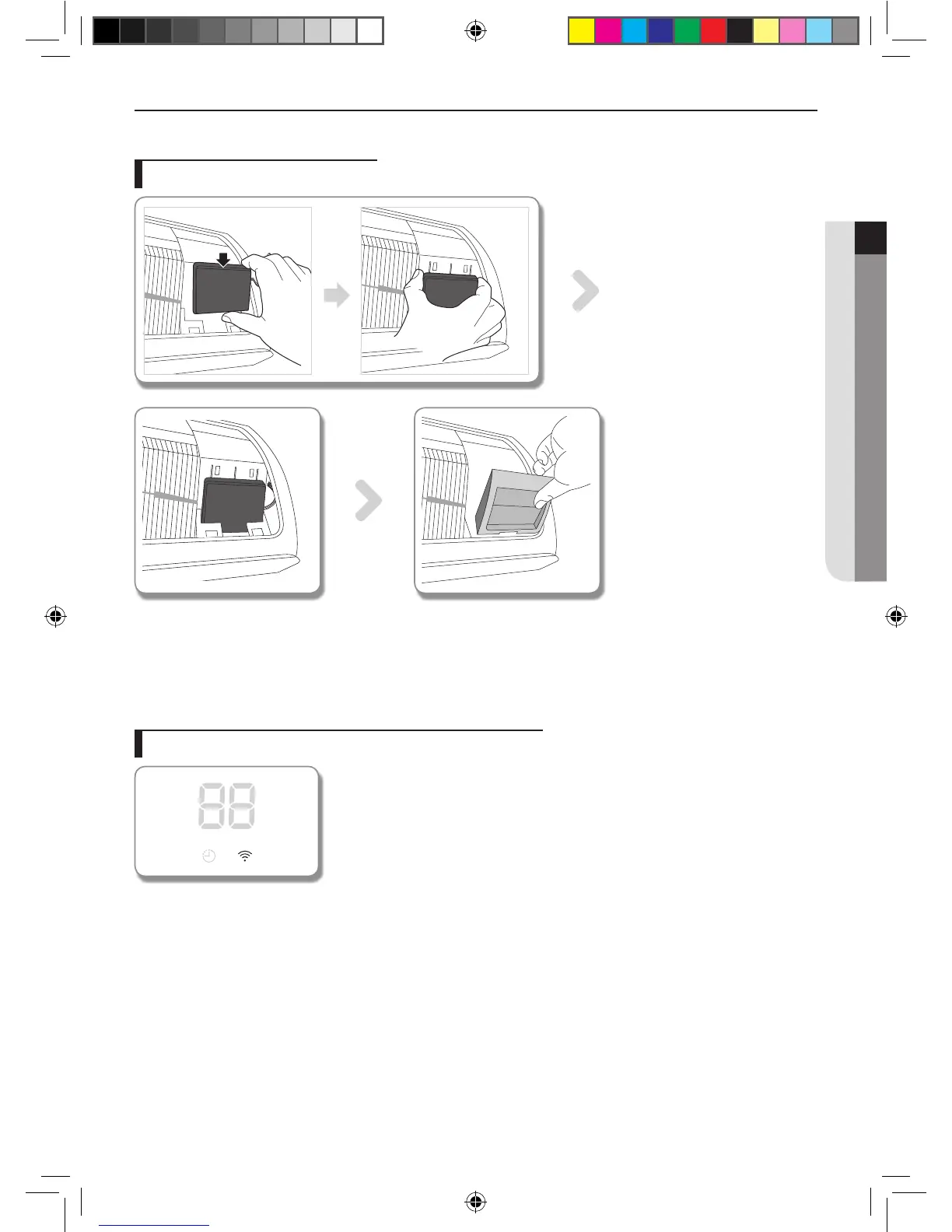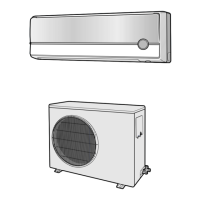English-5
PREPARATION01
Assembling the Wi-Fi module
1. Push the Wi-Fi module down into a slot and x the hook on the top.
2. Connect the wire of the Wi-Fi module.
3. Close the cover of the sub panel.
Checking the connection status on the panel-display
f Wi-Fi display description
1) Wi-Fi Indicator LED o :
Not connected with AP
Not connected with internet
2) Wi-Fi Indicator LED blinking :
Connected with AP
Not connected with internet
3) Wi-Fi Indicator LED on :
Connected with AP
Connected with internet
A3050 ET WiFi APP_IB_04209A-00_EN.indd 5 2013-10-11 14:49:33
