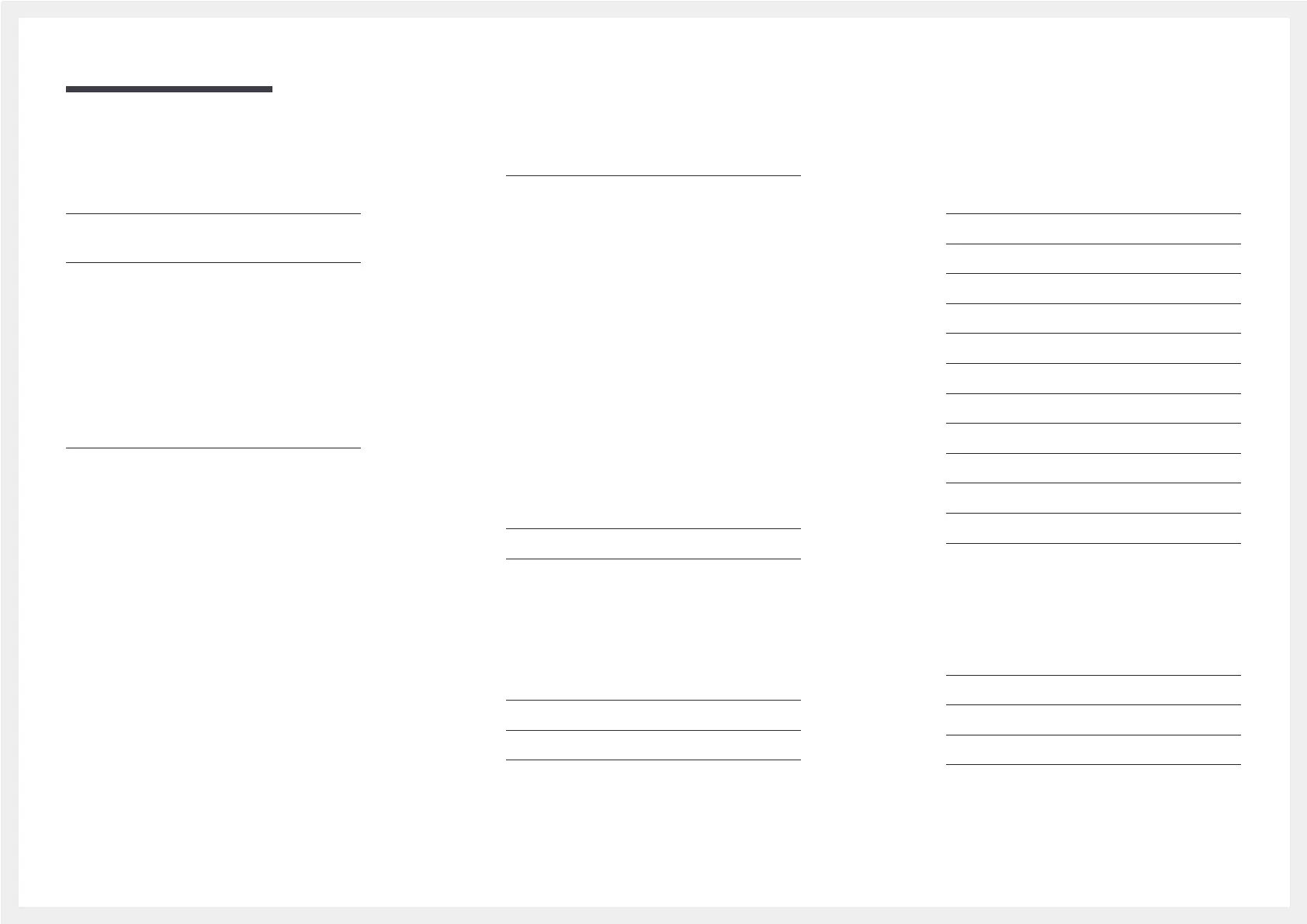Table of contents
Before Using the Product
Securing the Installation Space 4
Precautions for storage 4
Safety Precautions 5
Cleaning 5
Electricity and Safety 5
Installation 6
Operation 7
Preparations
Parts 9
Control Panel 9
Direct Key guide 10
Function Key Guide 11
Changing Brightness, Contrast and Sharpness
settings 13
Changing the Volume setting 13
Reverse Side 14
Adjusting the Product Tilt 15
Anti-theft Lock 16
Precautions for moving the monitor 17
Installing the Wall Mount
(Not for C27F397FH*/ C32F397FW* models) 18
Wall Mount Kit Specifications (VESA)
(Not for C27F397FH*/ C32F397FW* models) 18
2
Screen Setup
SAMSUNG MAGIC Bright 28
Brightness 29
Contrast 29
Sharpness 29
Color 29
SAMSUNG MAGIC Upscale 30
HDMI Black Level 30
Eye Saver Mode 30
Game Mode 30
Response Time 30
Picture Size 31
Screen Adjustment 31
Adjusting OSD (On Screen
Display) settings
Transparency 32
Position 32
Language 32
Display Time 32
Installation 19
Attaching the Stand
(C22F390FH* / C22F392FH* / C24F390FH* /
C24F392FH* / C24F394FH* / C24F399FH* /
C27F390FH* / C27F391FH* / C32F391FW*) 19
Attaching the Stand
(C24F396FH* / C27F396FH* / C27F397FH* /
C27F398FW* / C32F395FW* / C32F397FW*) 20
Removing the Stand
(C22F390FH* / C22F392FH* / C24F390FH* /
C24F392FH* / C24F394FH* / C24F399FH* /
C27F390FH* / C27F391FH* / C32F391FW*) 21
Removing the Stand
(C24F396FH* / C27F396FH* / C27F397FH* /
C27F398FW* / C32F395FW* / C32F397FW*) 22
Connecting and Using a Source Device
Pre-connection Checkpoints 23
Connecting and Using a PC 23
Connection Using the D-SUB Cable
(Analog Type) 23
Connection Using the HDMI or HDMI-DVI Cable 24
Connection Using an DP Cable 24
Connecting to Headphones 25
Connecting the Power 26
Correct posture to use the product 27
Driver Installation 27
Setting Optimum Resolution 27
