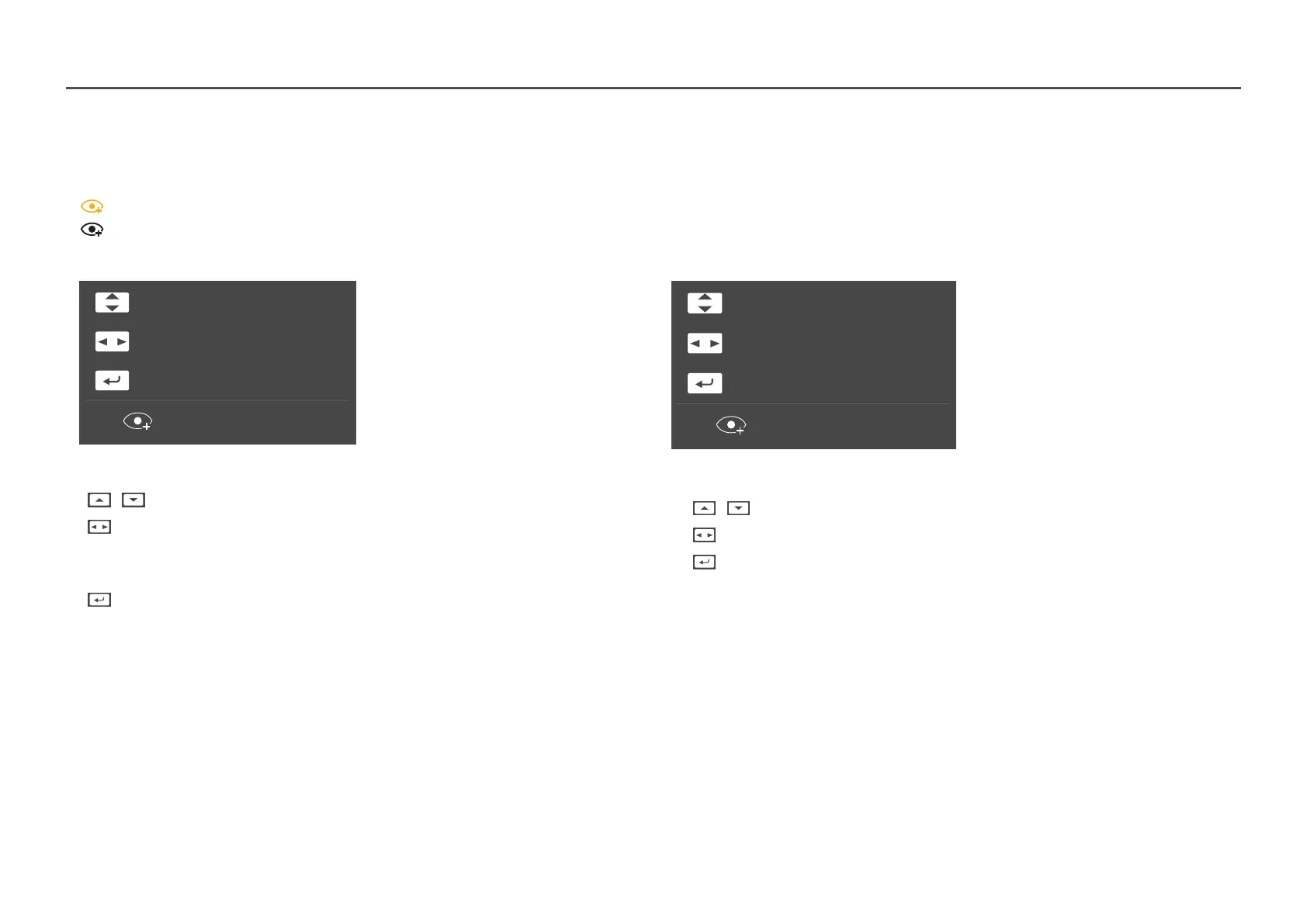10
Analog mode
Brightness
Auto Adjustment
Features
Eye Saver Mode Off
―
Analog mode option
• / : Adjust Brightness, Contrast, Sharpness.
• : Auto Adjustment.
―
Changing the resolution in Display Properties will activate the Auto Adjustment function.
―
This function is only available in Analog mode.
• : Display Function Key Guide.
HDMI / DisplayPort mode
Brightness
Volume
Features
Eye Saver Mode Off
―
HDMI / DisplayPort mode option
• / : Adjust Brightness, Contrast, Sharpness.
• : Adjust Volume, Mute.
• : Display Function Key Guide.
Direct Key guide
―
The shortcut button screen (OSD menu) shown below is displayed only when the monitor screen is turned on, the computer resolution changes, or the input source changes.
―
The function buttons page shows if Eye Saver Mode is enabled.
: On
: Off
