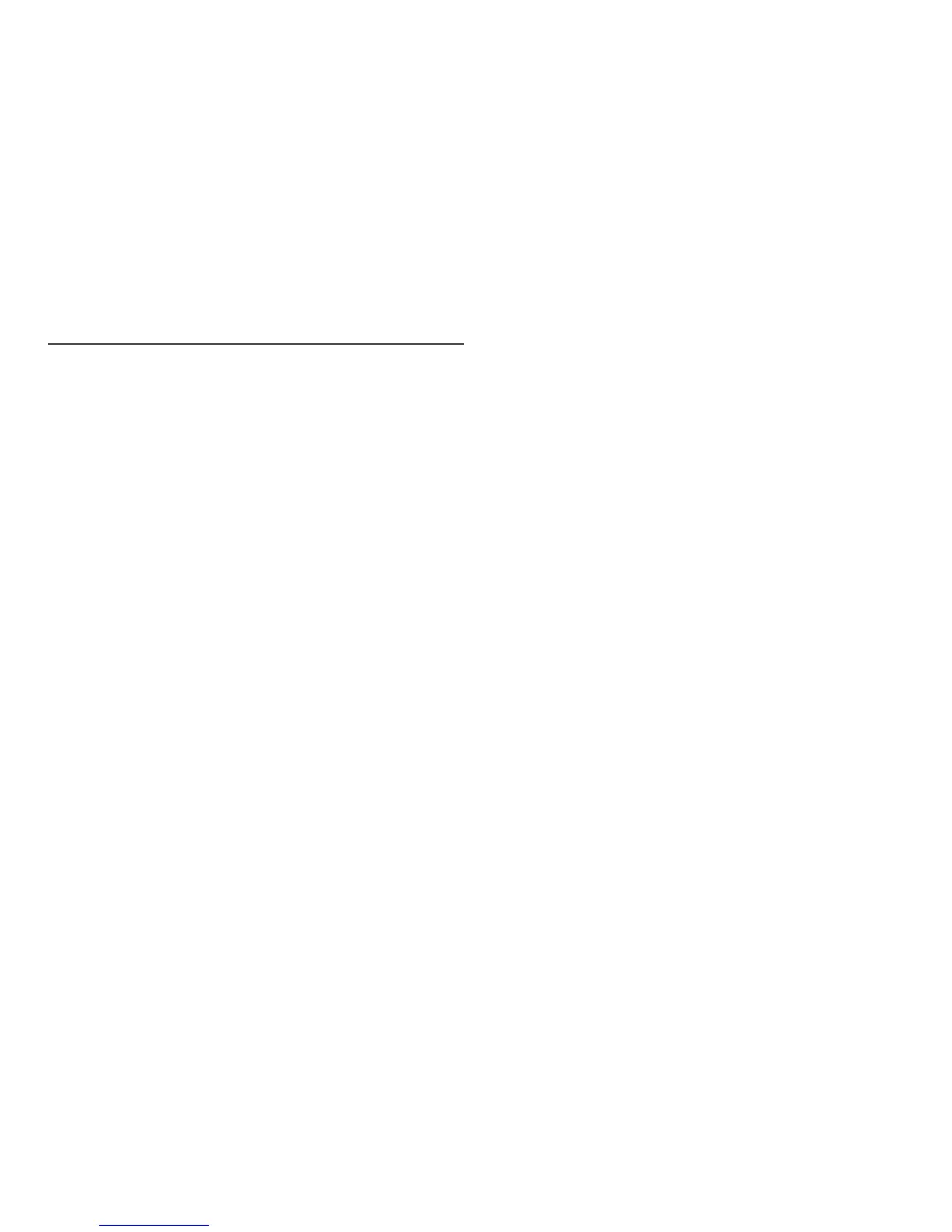21
Driver Installation
―
You can set the optimum resolution and frequency for this product by installing the corresponding drivers.
―
To install the latest version of the product driver, download it from the Samsung Electronics website at
http://www.samsung.com.
Setting Optimum Resolution
An information message about setting optimum resolution will appear if you power on the product for the first time
after purchase.
Select a language on the product and change the resolution on your PC to the optimum setting.
―
If the optimum resolution is not selected, the message will appear up to three times for a specified time even when the
product is turned off and on again.
―
The optimum resolution can also be selected in Control Panel on your PC.
