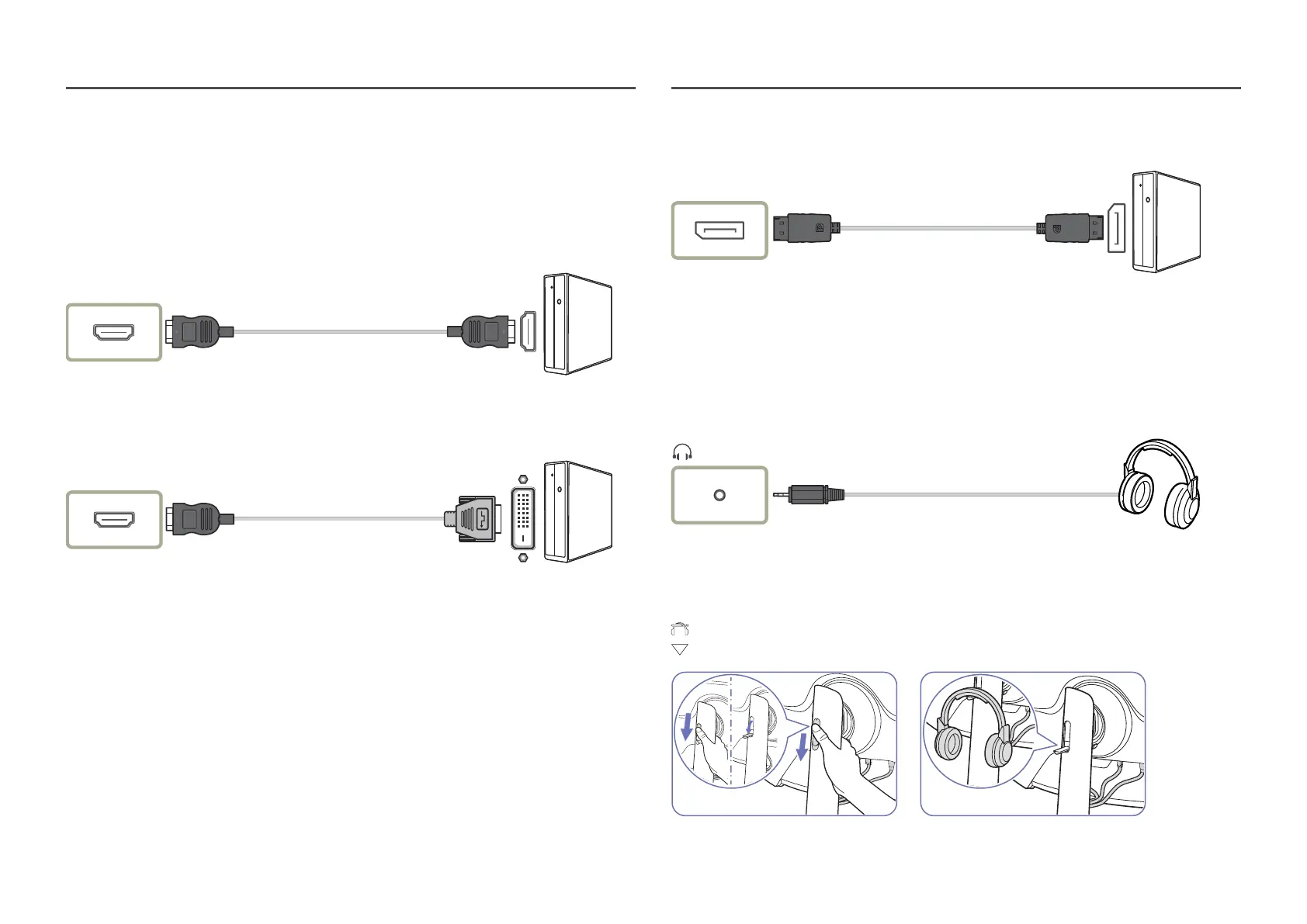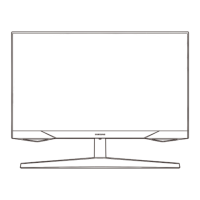16
Connecting and Using a PC
Select a connection method suitable for your PC.
Connection Using the HDMI Cable
HDMI IN
Connection Using an HDMI-DVI Cable
HDMI IN
―
The audio function is not supported if the source device is connected using the HDMI-DVI cable.
―
The optimum resolution may not be available with an HDMI-DVI cable.
Connection Using an DP Cable
DP IN 1, DP IN 2
―
A DP cable shorter under 1.5 m in length is recommended. Using a cable longer than 1.5 m can affect the
picture quality.
―
Use a VESA certified DP 1.4 cable or higher and its gender.
Connecting to headphones or earphones
―
Use headphones or earphones when activating sound with an HDMI-HDMI or DP cable.
―
The headphones or earphones jack supports only the 3 conductor tip-ring-sleeve (TRS) type.
―
Mount the headphones, as shown in the figure below.
: Headphones hanger
: Downward
