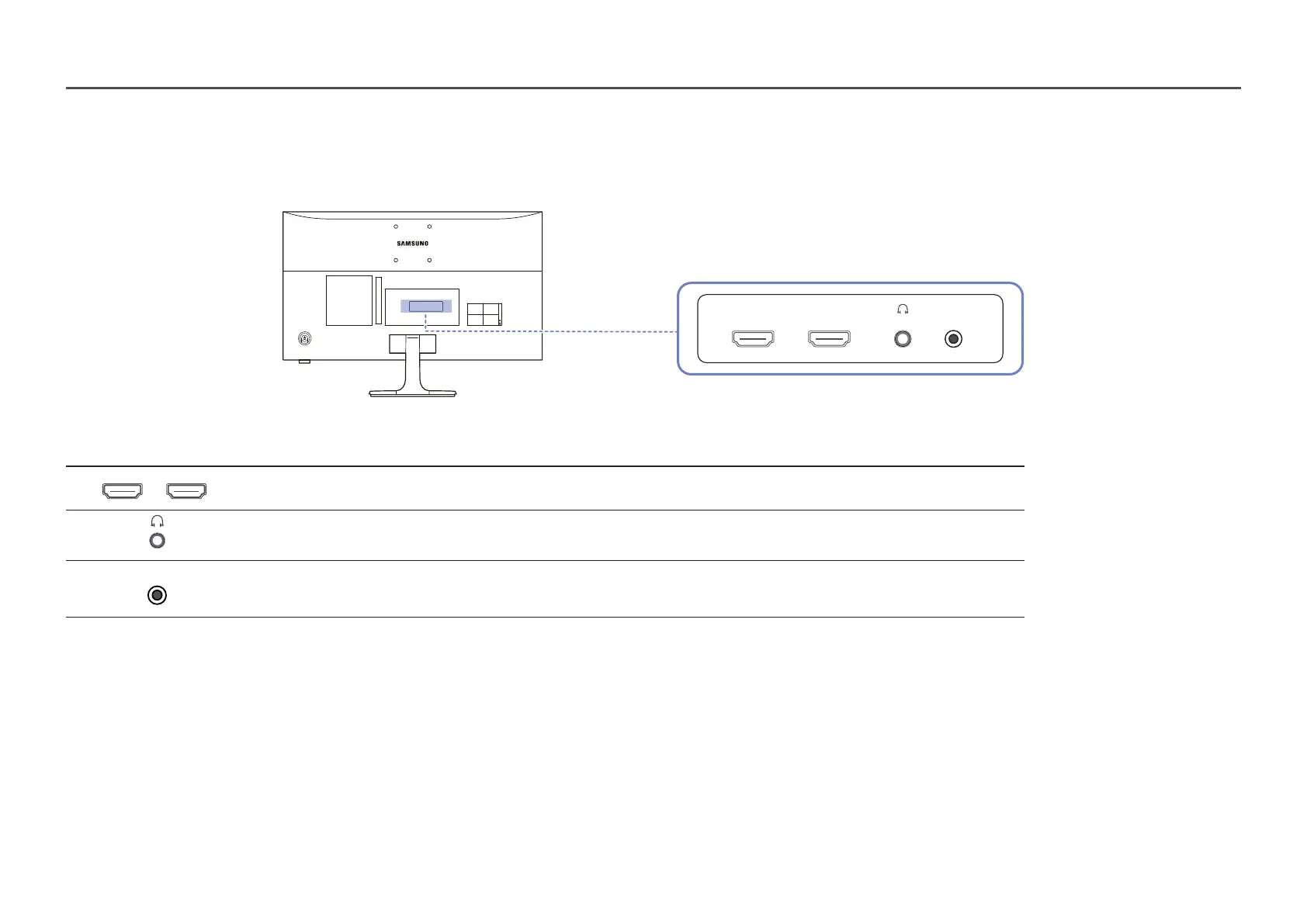12
Types of Ports
―
The functions available may vary depending on the product model. The colour and shape of parts may differ from what is shown. Specifications are subject to change without notice to improve quality. Refer to the actual
product.
HDMI IN 1
DC 14V
HDMI IN 2
Port Description
Connects to a source device using an HDMI cable or HDMI-DVI cable.
Connect to an audio output device such as headphones or earphones.
―
The sound could only be heard when using the HDMI to HDMI cable.
DC 14V
Connects to the AC/DC adapter.
