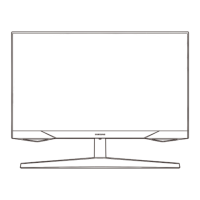24
Tidying Up the Connected Cables
1 2 3 4
Tilt the display, as shown in the figure. Connect cables to the appropriate ports. Cover the COVER-REAR SUB. Open the COVER-STAND NECK LEFT, and rotate
the open part at the bottom.
5 6
Cover the COVER-STAND NECK LEFT.
Arrange the external cables. - Caution

