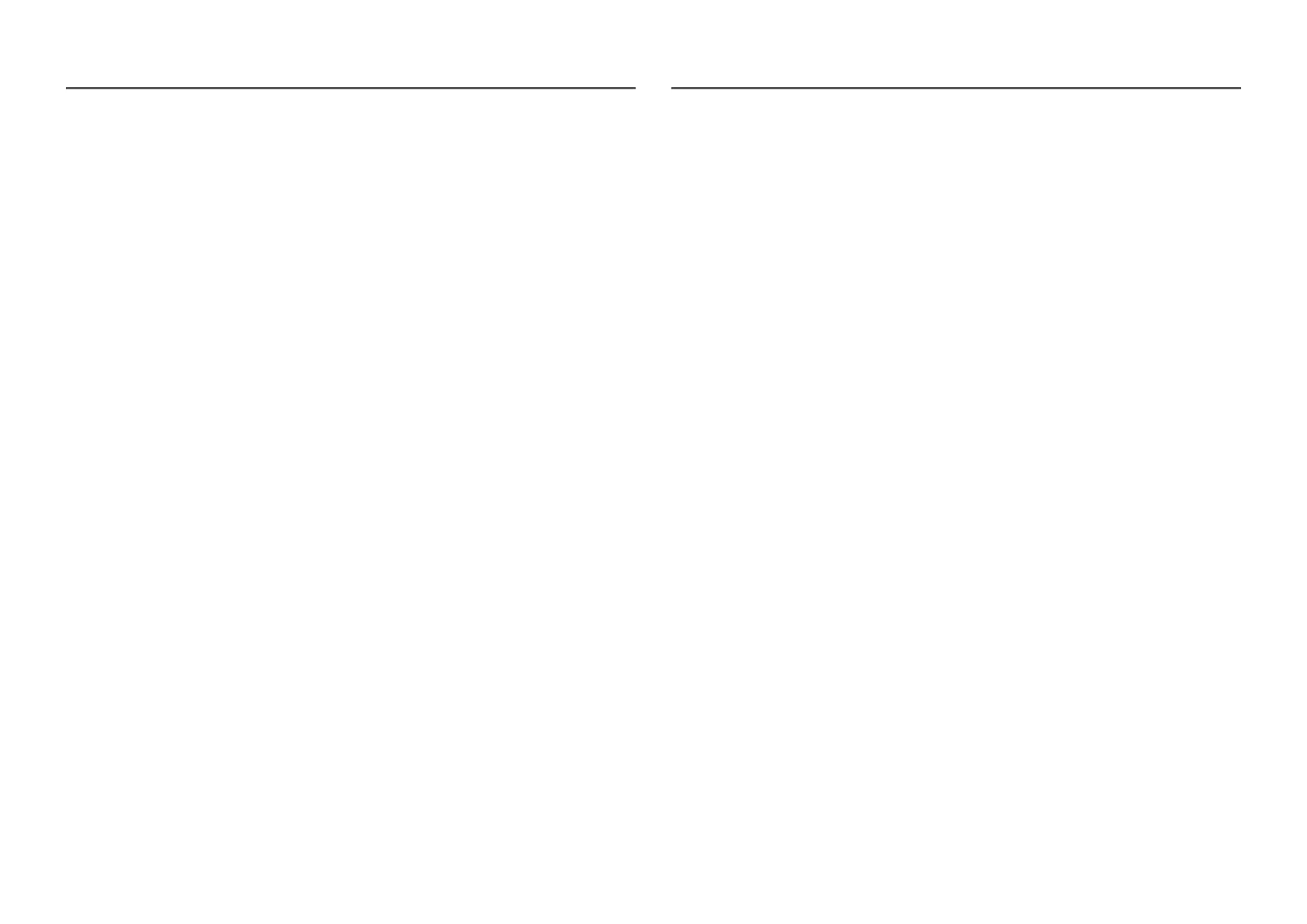30
The models in the Graphic Cards list supports FreeSync
FreeSync can only be used with specific AMD graphics card models. Refer to the following list for
supported graphics cards:
Make sure to install the latest official graphics drivers from AMD that support FreeSync.
―
For additional AMD graphics card models that support the FreeSync feature, visit the official AMD website.
―
Select FreeSync Off if you are using a graphics card from a different manufacturer.
―
When applying the FreeSync function via the HDMI interface, it may fail to work due to the bandwidth
limitation of certain AMD display cards.
• AMD Radeon R9 300 Series (Not include 370 /
370X)
• AMD Radeon R9 Fury X
• AMD Radeon R7 360
• AMD Radeon R9 295X2
• AMD Radeon R9 290X
• AMD Radeon R9 290
• AMD Radeon R9 285
• AMD Radeon R7 260X
• AMD Radeon R7 260
• AMD Radeon RX 400 Series
Low Input Lag
Minimize input lag for fast reactions by reducing the video processing time.
―
It is recommended to set the refresh rate of the graphic card to any of 100 Hz, 120 Hz, and 144 Hz. With 60 Hz,
the function is unavailable.
―
This feature is not available if the scanning rate on the computer is different from the settings in the Refresh
Rate menu.
―
This menu is not available when PBP is enabled.
Screen Size
Select the best screen size and ratio.
―
This menu is not available when PBP is enabled.
In PC mode
• Auto: Display the picture according to the aspect ratio of the input source.
• Wide: Display the picture in full screen regardless of the aspect ratio of the input source.
• 17" (4:3): Use a 4:3 aspect ratio on a 17-inch screen. Pictures with a different aspect ratio will not be
displayed.
• 19" (4:3): Use a 4:3 aspect ratio on a 19-inch wide screen. Pictures with a different aspect ratio will
not be displayed.
• 19" Wide (16:10): Use a 16:10 aspect ratio on a 19-inch wide screen. Pictures with a different aspect
ratio will not be displayed.
• 21.5" Wide (16:9): Use a 16:9 aspect ratio on a 21.5-inch wide screen. Pictures with a different aspect
ratio will not be displayed.
• 22" Wide (16:10): Use a 16:10 aspect ratio on a 22-inch wide screen. Pictures with a different aspect
ratio will not be displayed.
• 23" Wide (16:9): Use a 16:9 aspect ratio on a 23-inch wide screen. Pictures with a different aspect
ratio will not be displayed.
• 27" Wide (16:9): Use a 16:9 aspect ratio on a 27-inch wide screen. Pictures with a different aspect ratio
will not be displayed.
