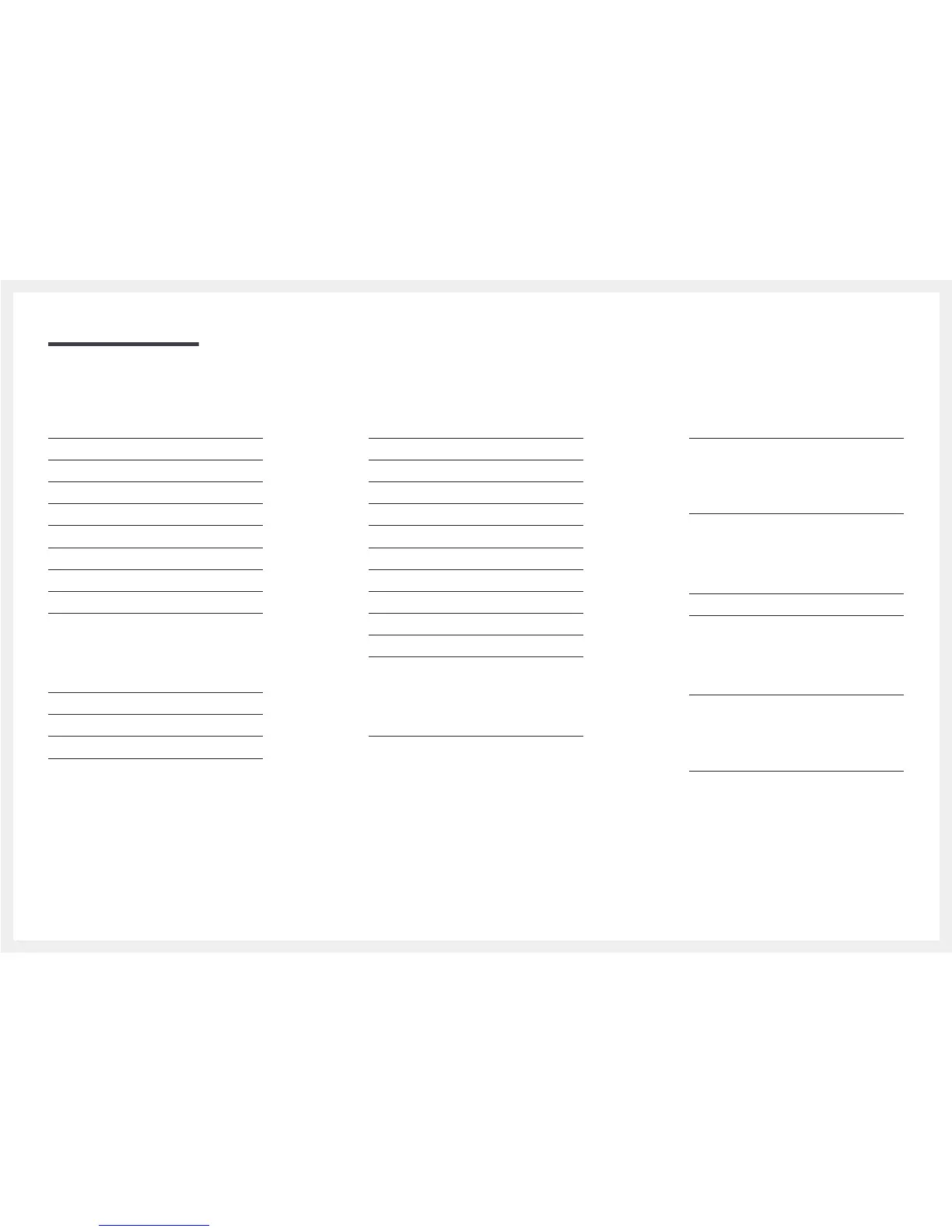3
Table of contents
PIP/PBP
PIP/PBP Mode 34
Size 35
Aspect Ratio 35
Position 35
Sound Source 35
Source 36
Switch USB 37
Picture Size 38
Contrast 39
OnScreen Display
Transparency 40
Position 40
Language 40
Display Time 40
System
USB Source Setup 41
DisplayPort Ver. 41
HDMI Mode 41
Smart ECO Saving 42
Off Timer Plus 42
PC/AV Mode 42
Source Detection 43
Key Repeat Time 43
Power LED On 43
Reset All 43
Information 43
Installing the Software
Easy Setting Box 44
Restrictions and Problems with the Installation 44
System Requirements 44
Troubleshooting Guide
Requirements Before Contacting Samsung Customer
Service Center 45
Testing the Product 45
Checking the Resolution and Frequency 45
Check the following. 45
Q & A 48
Specifications
General 49
Standard Signal Mode Table 50
Appendix
Responsibility for the Pay Service (Cost to
Customers) 52
Not a product defect 52
A Product damage caused by customer's fault 52
Others 52
Extended warranty 53
