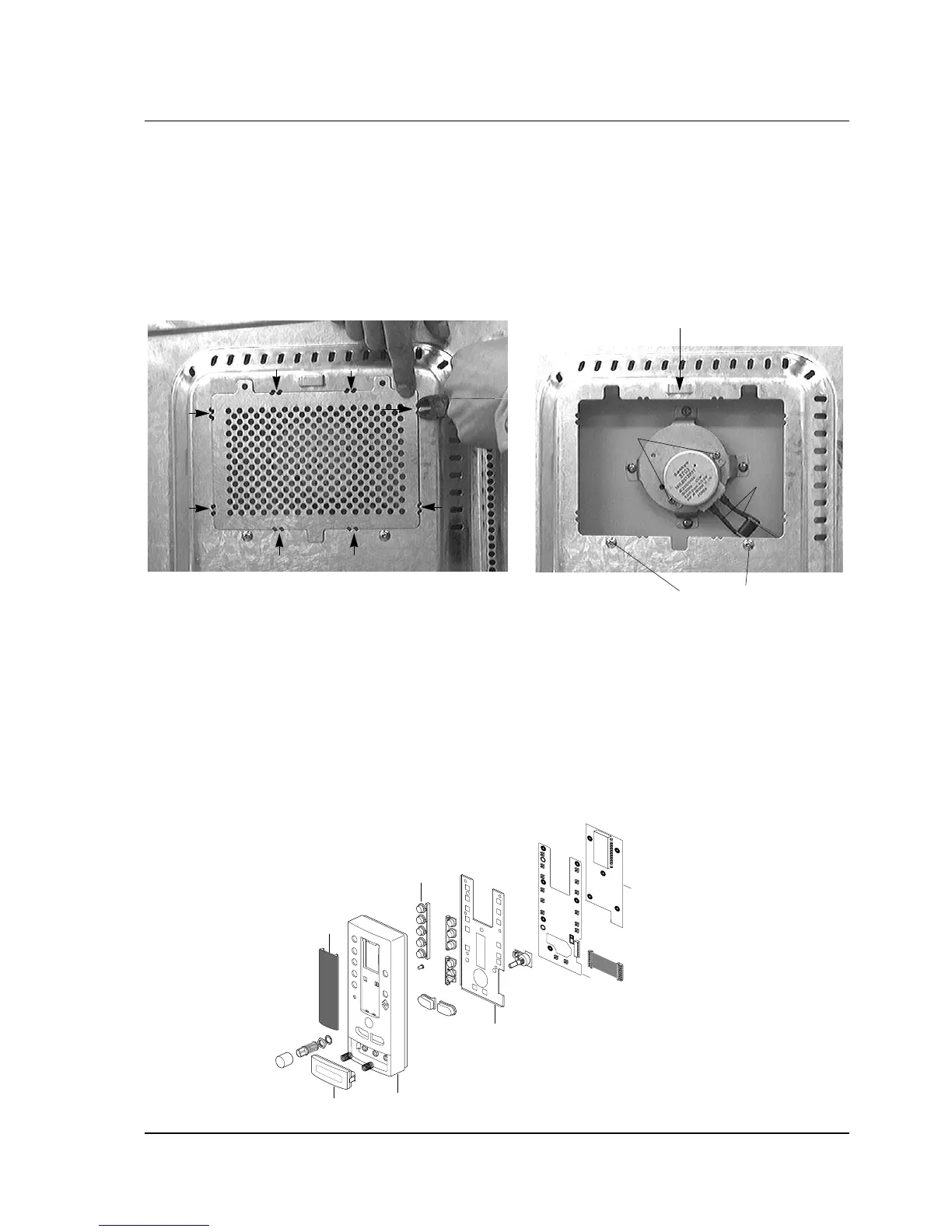Samsung Electronics 4-3
Disassembly and Reassembly
4-9 Replacement of Control Circuit Board
4-8 Replacement of Drive Motor
• Be sure to ground any static electric charge in you
body and never touch the touch control circuitry.
1. Remove 3 screws securing control panel Ass'y to oven front.
2. Remove screws holding control panel bracket '7' to control panel '1'.
3. Disconnect film connector from PCBoard assembly '9'.
4. Remove 3 screws securing PCB Ass'y.
5. Pull out membrane'4', window display'5' and door button'2'.
1. Take out the glass tray, guide roller and coupler from cavity.
2. Turn the oven upside down to replace the drive motor.
3. Cut out the drive motor cover with nipper and remove it from the base plate.
4. Disconnect all the lead wires from the drive motor.
5. Remove screws 1) securing the drive motor to the cavity.
6. Take out the drive motor.
7. When replacing the drive motor, be sure to remount it in the correct position.
Cut eight points of drive motor cover.
After replacing the drive motor, insert
boss to this tab and fit with two
screws 2).
screws 1)
Lead wires
screws 2)
