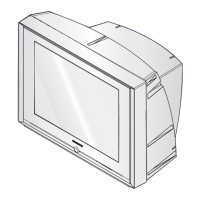Alignment & Adjustment
Samsung Electronics 3-11
3-4 Service Adjustment
3-4-1 Adjusting the Picture Size
■ Since the K61C chassis includes a deflection adjustment of the Factory Data, adjustments must be performed according to the
following procedures when replacing the Main Board.
1. Display the Lion pattern.
2. Press "Power Off → Mute → 1 → 8 → 2 → Power On"
using the remote control and enter Factory Mode.
3. Enter Deflection Mode. 4. Adjust the V Amp,V Shift, H EW, and H Shift items so that
the width becomes 5 and the height becomes 4.

