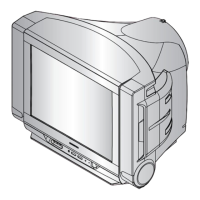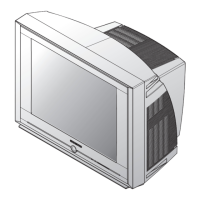Troubleshooting
4-24 Samsung Electronics
4-2-5 Replacements & Calibration
No Item Data Remark
1 Main B/D Adjust Tilt, Adjust Screen, Adjust Focus, Adjust Factory Data, Adjust W/B Toshiba Mode
2 Power B/D - Toshiba Mode
3 CRTAssy - -
4 FBT Adjust Screen, Adjust Focus Toshiba Mode
5 SUB - -
■
Adjusting the Focus
YoumustadjustthesettingsinthefollowingorderfortheKSCBchassiswhenreplacingtheCRTPCB,FBT,orCRT.
1. Display the Cross Hatch pattern.
2. Set the Screen Adjustment to “OK”.
3. TurntheFocusVRsothatthehorizontalandverticallinesareclearlydisplayed.
4.ChecktheFocusfortheentirescreenandadjusttheFocusVRifnecessary.
■
Adjusting the Screen Voltage
1. Select:
2. Initialize all settings to the values appropriate to the corresponding model make sure the video adjust 1 is the factory date,just as
the following picture.
MUTE 1
POWER ON
8 2
Power OFF

