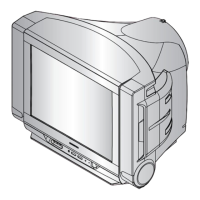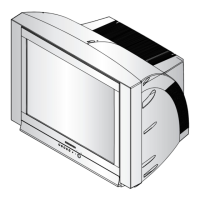Alignment and Adjustments
2-2 Samsung Electronics
2-4 FOCUS Adjustment
1. Iput a black and white signal.
2. Adjust the tuning control for the clearest picture.
3. Adjust the FOCUS control for well defined scanning lines in the center area of the screen.
2-5 Factory Adjustment
1. To enter the "Service Mode", Press the remote-control keys in this sequence :
- If you do not have Factory remote-control
- If you have Factory remote-control
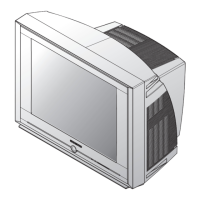
