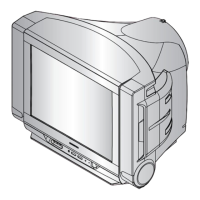Disassembly and reassembly
3-2 Samsung Electronics
3-2 Main Board Removal
3-3 Speaker Removal
1. Separate the socket board from the CRT neck.
2. Remove the Anode Cap from the CRT.
3. Remove the main board by pulling it with both hands.
Warning: The FBT is charged with high voltage.
Before removing the Anode Cap, discharge the voltage
through one of the heat sinks on the main board.
1. Remove the speaker by
pressing the tension rib.
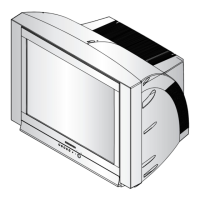
