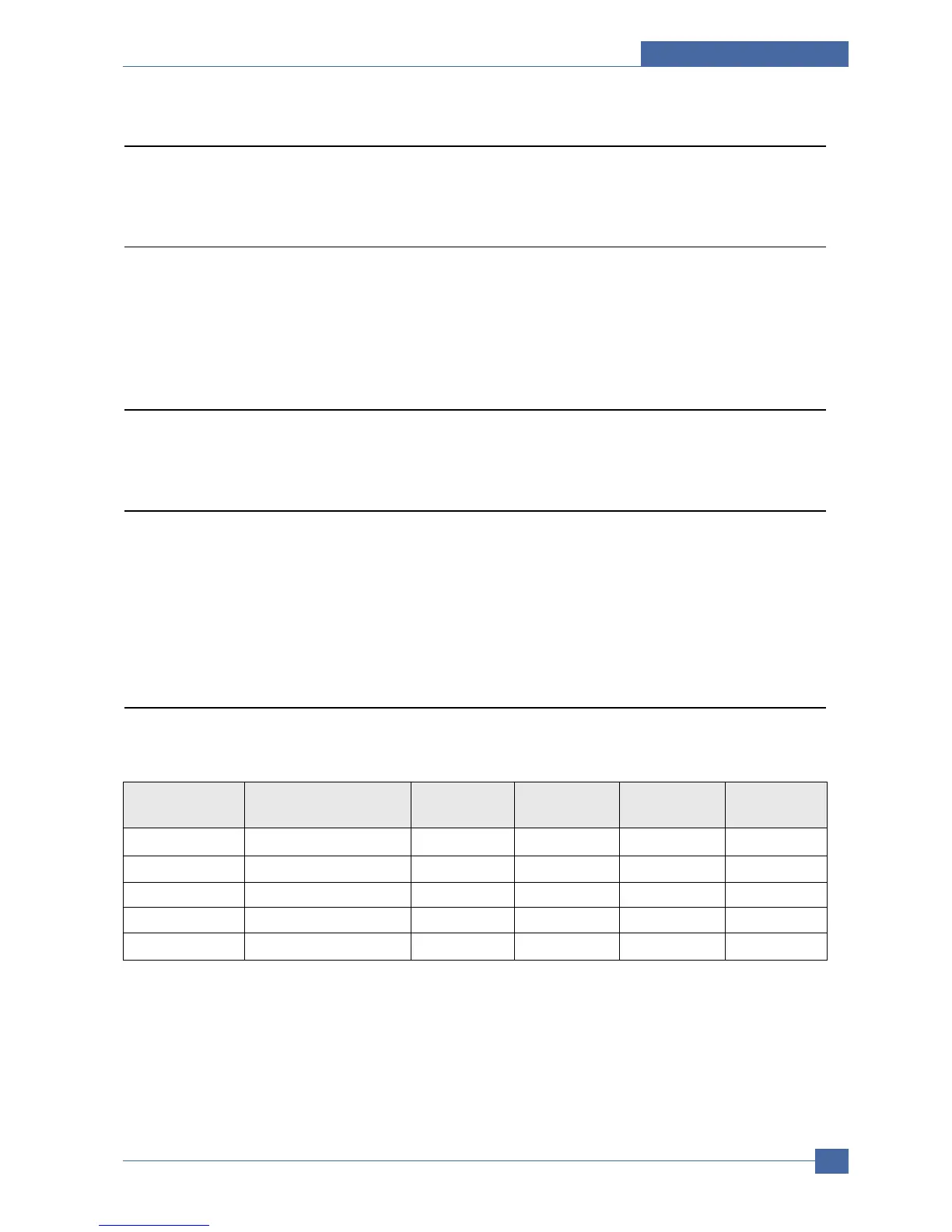System Overview
Samsung Electronics
Service Manual
3-21
3.4.10 Sensor
Paper empty (Cassette)
3.4.11 CRUMS
The CLP-300 Series engine will be equipped with electronics that can read and write data into NVRAMs otherwise
known as CRUMs that reside within 1) C, M, Y, K Toner cartridges and 2) Imaging kit(Developer, OPC, ITB). The CRUM
has a company ID, and Samsunga electronics logo.
The toner CRUM also identifies the type of toner cartridge (Standard or High Capacity). The CRUMs contain fixed data
such as the low warning point, specified life point, and hard stop point (on toner, not on IBT unit) and also store the cur-
rent life count (pages count, pixels count, images count) and % of usage (gas gauge) data.
3.4.12 LOW / OUT Behavior for consumables
The consumable low and out behavior on CLP-300 Series engine is specified by SEC.
FP Device for life end Law(90%) Life(100%) Hard stop Reset to 0
message detection
Toner CRUM Yes Yes Yes(115%) No
Imaging Kit CRUM Yes Yes No No
Fuser No Yes Yes No Yes
T2 Roller No Yes Yes No Yes
Pick-up No No No No No
3.4.8 Power Switch
The Switch is located at rear-side of printer and must be marked to indicate on and off.
3.4.9 Operator Panel
LCD: None
KEY: 2 keys (Stop, Black only)
LED: 6 LEDs (C, M, Y, K Toner, Status, Black only)
