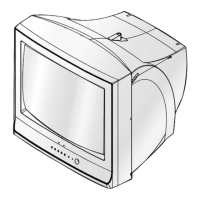Troubleshooting
4-2 Samsung Electronics
4-1-2 Checkpoints by Error Mode
1. Troubleshooting Summary
Problem Solution
The power does not turn on. Check if the power cord is properly connected.
Air broadcasting does not work. Check if the antenna is properly installed.
Cable broadcasting does not work. Subscribe to a local cable broadcasting firm and get support.
Satellite broadcasting does not work.
Install a satellite antenna (Parabola) and connect it to the TV.
2. Menu & Remote Control
Problem Solution
The remote control does not work.
■ PresstheSelectDevicebuttontoselecttheTVorexternaldevice.
■ Replacethebatteryoftheremotecontrolwithanewone.
■ Insertthebatterymakingsurethepolarity(+,-)iscorrect.
■ Checkiftheangleorthedistanceissufficient,orifthereisany
interference between the product and the remote control.
■ Makesuretheuserhaspressedthecorrectbutton.
■ ToavoiddirectsunlighttothereceivingpaneloftheTV,removeany
indoor lighting or change the location of the TV.
■ CheckifthepowerswitchatthebackleftoftheTVisturnedon..
Cannot change the channel with the remote control.
■ PresstheSelectDevicebuttontoselecttheTV.
■ Changethechannelusingtheremotecontrolofthecableorsatellite
receiver.
Cannot select an A/V channel.
Press the source button and check if the AV item is grayed out. When the
AV item is grayed out, you cannot select an A/V channel. Check if the
connector is properly connected.
Cannot select a menu.
Check if the menu is grayed out. If a menu is grayed out, it cannot be
selected.

