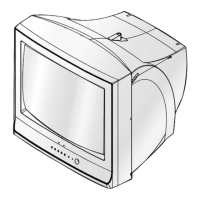4-3-10 RF AGC Adjustment
1. Connect a pattern generator (PM5418) RF sig-
nal to tuner RF.
2. Select a gray scale pattern and PAL-B/G sys-
tem. Set to 479.25MHz.
3. Connect IC201 (ONECHIP) pin 53 to a digital
multimeter.
4. Adjust AGC (using volume keys)in the
Factory Service Mode. Set IC201 (ONECHIP)
pin 54 to 3.7 + 0.05V (DC).
5. Adjust AGC within 20 seconds after power
ON.
4-3-11 Sub-Color Adjustment
Set the SCR data steps to 15 in the Factory Mode.
4-3-12 Geometry Adjustment
(SC →PVA→PVS→ PSL →PHS)
1. Input a lion head pattern (in the PAL channel).
2. Set the SC (S-Correction) 10 data steps and
PSL 20 data steps so that the lion head circle
becomes oval.
3. Adjust with PVS (Vertical-shift) : Lion head
pattern and mechanical centers must be
aligned.
4. Adjust with PVA (Vertical-Amplitude) : Top
margin of the picture is 4.
Fig. 4-7
5. Adjust with PSL (Vertical-Slope) : Bottom mar-
gin of the picture is 4.
Fig. 4-8
6. Adjust with PHS (Horizontal Shift) : Lion
head pattern and CRT centers are aligned.
Fig. 4-9
7. Adjust PHS (using the width coil) so that left
and right margins of the picture are 5.
Alignment and Adjustments
Samsung Electronics 4-19

