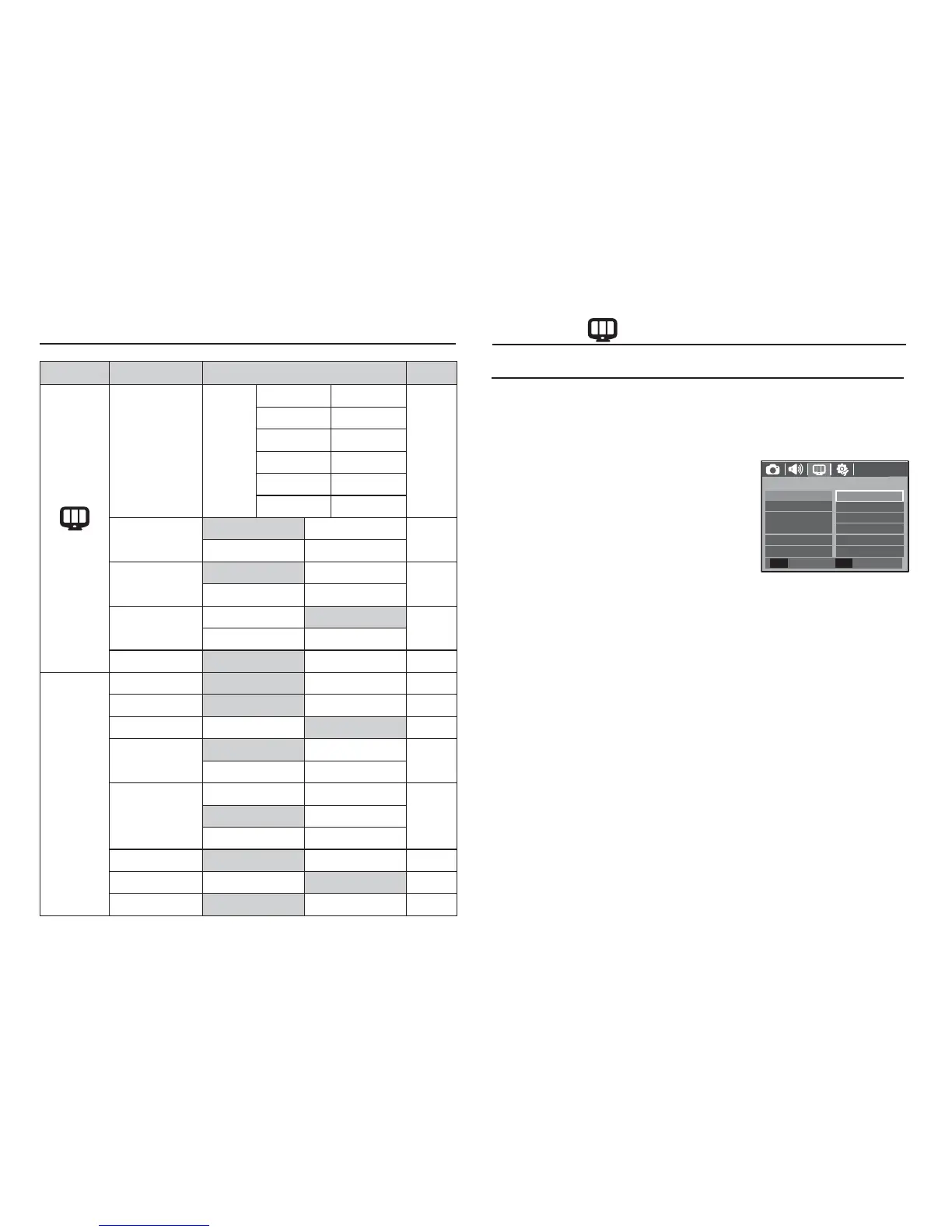46
Mode
Menu Sub menu Page
(
Display
)
Date & Time
World
Time
Honolulu, Hawaii Alaska
p.47
LA, San Francisco Denver, Phoenix
Chicago, Dallas New York, Miami
Caracas, La Paz Newfoundland
Buenos Aires Mid-Atlantic
Cape Verde -
Start Image
Off Logo
p.47
User Image -
Display Bright
Auto Dark
p.47
Normal Bright
Quick View
Off 0.5 sec
p.48
1 sec 3 sec
Display SAVE Off On p.48
”
(
Settings
)
Format No Yes p.48
Reset No Yes p.49
File
Reset Series p.49
Imprint
Off Date
p.50
Date&Time -
Power Off
Off 1 min
p.503 min 5 min
10 min -
Video Out NTSC PAL p.51
AF Lamp Off On p.52
Battery Type Alkaline Ni-MH p.52
Ä
Menus are subject to change without prior notice.
Setup menu
There is a choice of language that can be displayed on the LCD
monitor. Even if the battery is removed and inserted again, the
language setting will be preserved.
- Language sub menu
:
English, Korean, French, German,
Spanish, Italian, S.Chinese, T.Chinese,
Russian, Portuguese, Dutch, Danish,
Swedish, Finnish, Thai, Bahasa (Malay
/ Indonesian), Arabic, Czech, Polish,
Hungarian, Turkish, Estonian,
Lithuanian, Latvian and Persian .
Language
DISPLAY
Language
Display Bright
Date&Time
Start Image
Back Set
OK
Quick View
Display SAVE
䚐ạ㛨
FRANÇAIS
DEUTSCH
ESPAÑOL
ITALIANO
ENGLISH
Display ( )