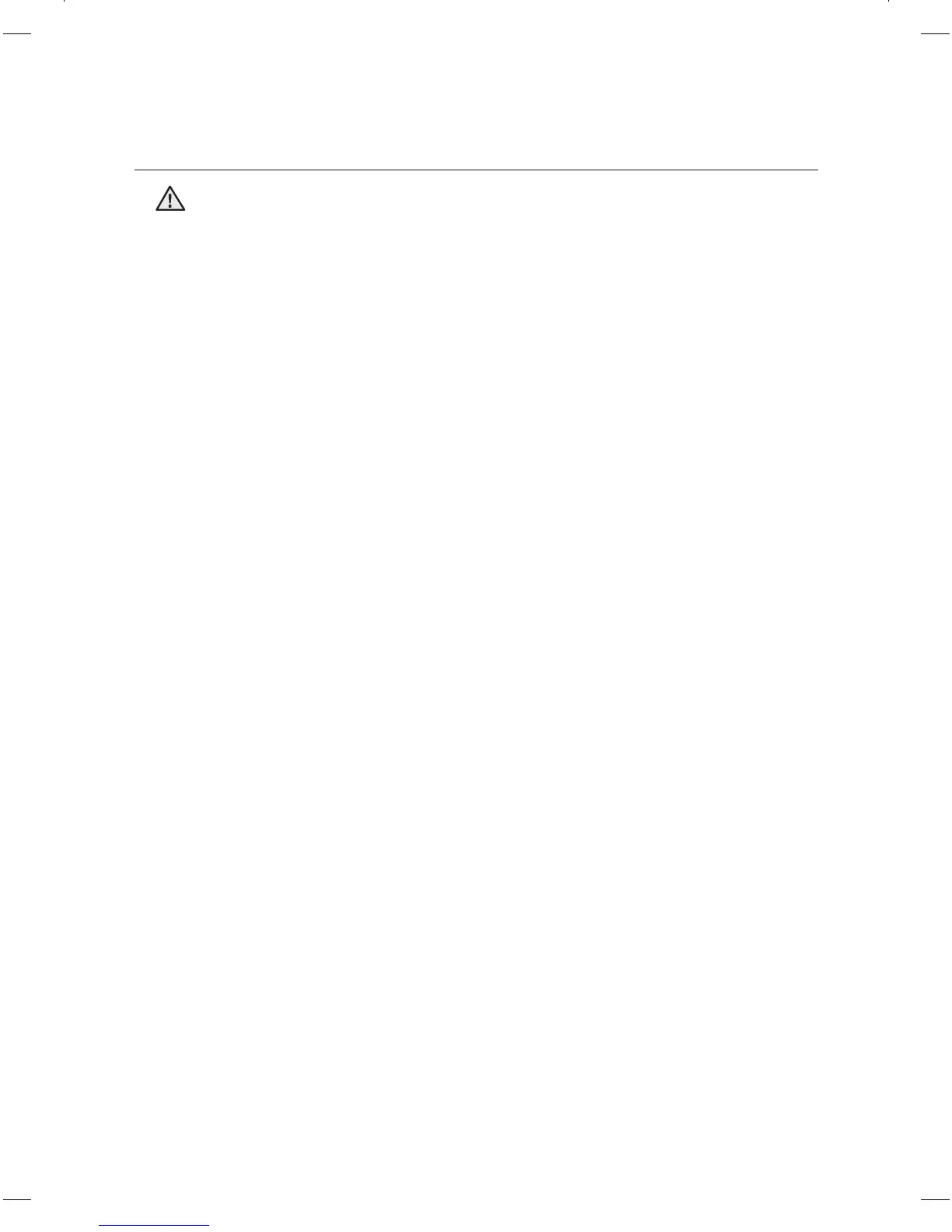CAUTION SIGNS FOR USING
• If the refrigerator is disconnected from the power supply, you should wait for at
least five minutes before plugging it back.
• If you have a long vacation planned or the refrigerator is not to be used for a long
period of time, you must empty the refrigerator and pull out the power plug.
- Deterioration in the insulation may cause fire.
• Do not re-freeze frozen foods that have thawed completely.
• Wipe excess moisture from the inside and leave the doors open.
- Otherwise, odor and mold may develop.
• When the refrigerator got wet by water, pull out the power plug and contact your
Samsung Electronics service center.
• Allow the appliance to stand for 2 hours after installation.
• To get Best performance of product,
- Do not place foods too closely in front of the vents at the rear of the appliance as
it can obstruct free air circulation in the freezer compartment.
- Wrap the food up properly or place it in airtight containers before put it into the
fridge or freezer.
- Do not put any newly introduced food for freezing near to already food.
• Do not place carbonated or fizzy drinks in the freezer compartment. Do not put
bottles or glass containers in the freezer.
- When the contents freeze, the glass may break and cause personal injury.
• Please observe maximum storage times and expiry dates of frozen goods.
• There is no need to disconnect the refrigerator from the power supply if you will be
away for less than three weeks. But, Remove all the food if you are going away for
the three weeks or more. Unplug the refrigerator and clean it, rinse and dry.
• Fill water tank, ice tray, water cubes only with potable water.
CAUTION
