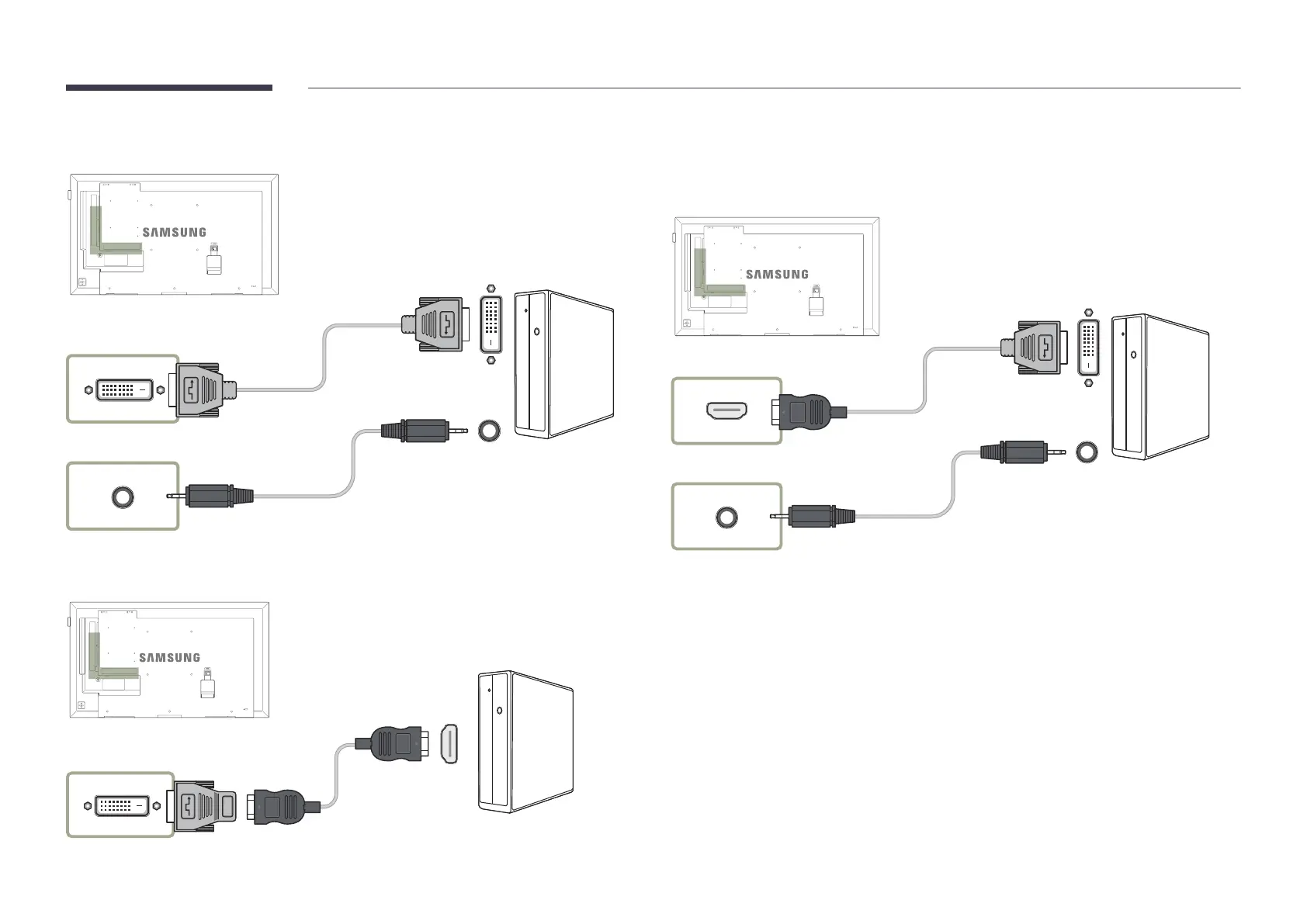40
Connection using a DVI cable (Digital type)
DVI IN /
MAGICINFO IN
RGB / DVI / HDMI / AV / COMPONENT /
AUDIO IN or AUDIO IN
―
You can use the DVI port on the product as an HDMI port by using a DVI-HDMI adapter.
DVI IN /
MAGICINFO IN
HDMI
Connection Using an HDMI-DVI Cable
―
When you connect a PC to the product using an HDMI-DVI cable, set Edit Name to DVI PC to access
video and audio content stored on the PC.
HDMI IN
RGB / DVI / HDMI / AV / COMPONENT /
AUDIO IN or AUDIO IN
