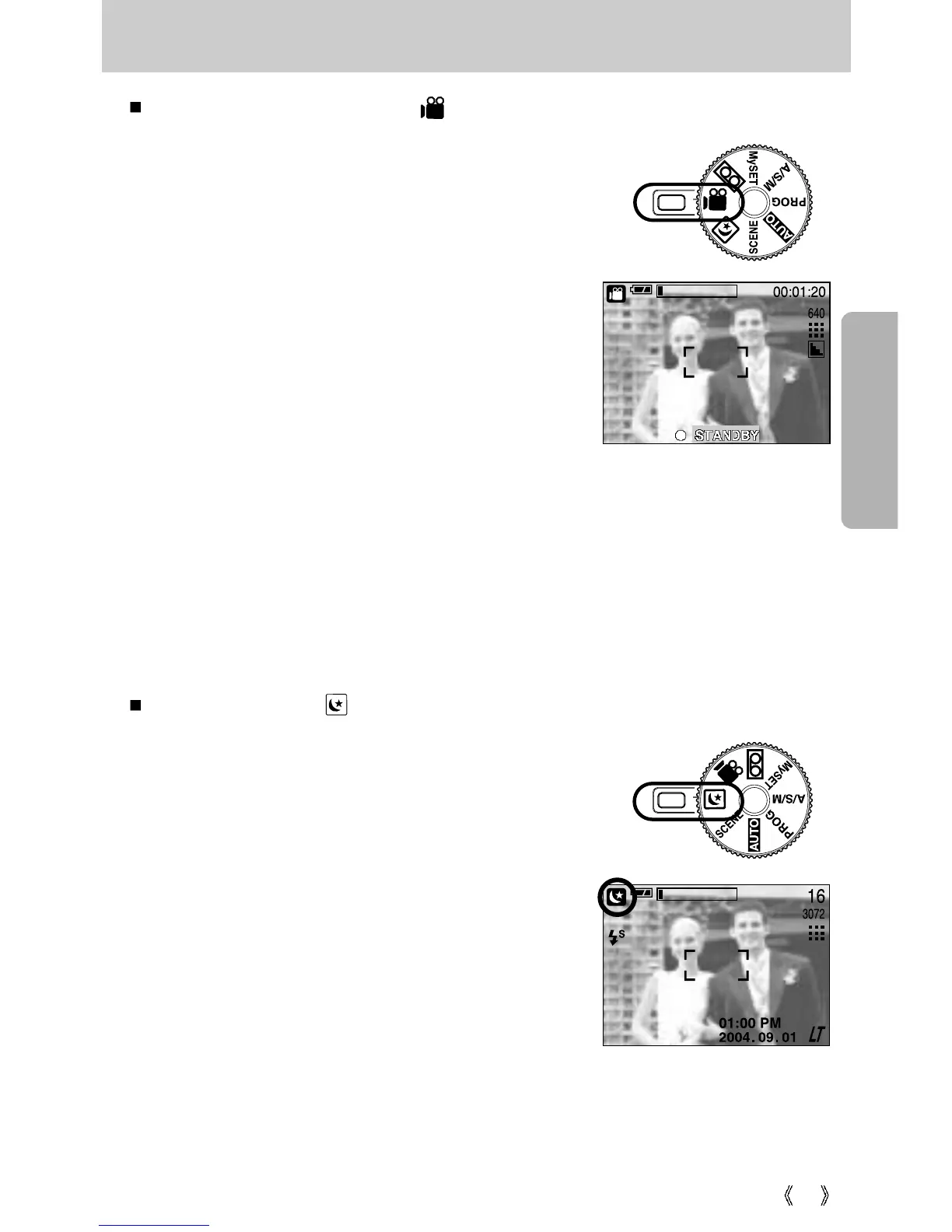25
Starting the recording mode
How to use the MOVIE CLIP mode ( )
Steps from 1-4 are the same as those for AUTO mode.
5. Select the MOVIE CLIP mode by rotating the mode dial.
6. The MOVIE CLIP mode icon and available recording time
will display on the LCD monitor.
7. Point the camera towards the subject and compose
the image by using either the viewfinder or LCD monitor.
Press the shutter button and movie clips are recorded
for as long as the available recording time.
Movie clips will still be recorded if the shutter button is
released. The auto focus lamp(green) will blink during
the movie clip recording.
* If you wish to stop recording, press the shutter button
again.
* Image size and type are listed below.
- Image size : 640x480, 320x240(Selectable)
- File type : *.mov
NIGHT SCENE mode ( )
This mode is used at night or against a dark background.
It is possible that camera shake will occur. If this is the
case, use a tripod to eliminate this.
Configure the shutter speed by zoom scale (Long Time
shutter) with the S button.
Please see page 43 for a detailed description for Long
Time shutter.
[ NIGHT SCENE mode ]
[ MOVIE CLIP mode ]
