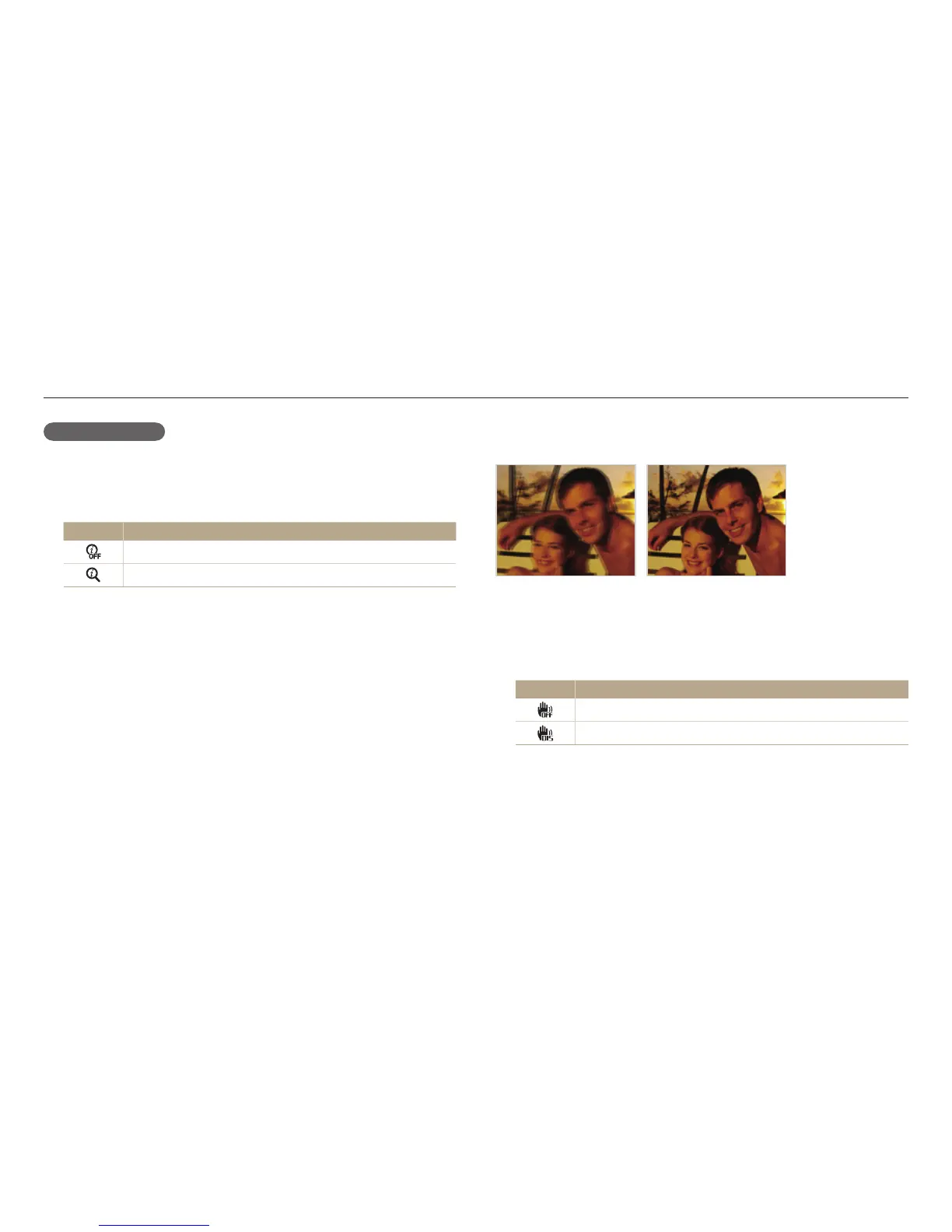Capturing photos
Basic functions
39
Setting Intelli zoom
1
In Shooting mode, press [
m
].
2
Select Intelli Zoom.
3
Select an option.
Icon Description
O: The Intelli zoom is deactivated.
On: The Intelli zoom is activated.
Reducing camera shake (DIS)
Reduce camera shake digitally in Shooting mode.
S
Before correction
S
After correction
1
In Shooting mode, press [
m
].
2
Select DIS.
3
Select an option.
Icon Description
O: DIS is deactivated.
On: DIS is activated.