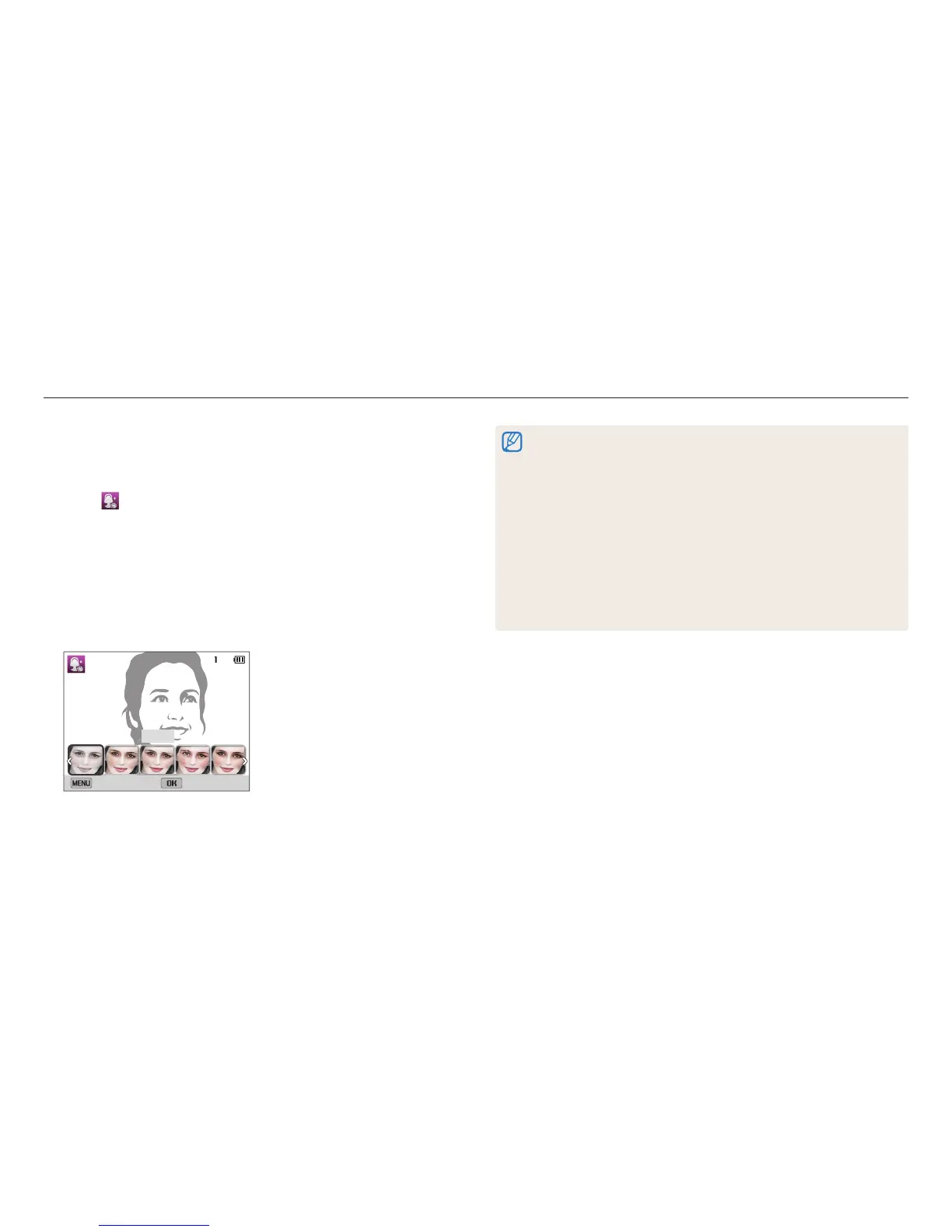Using Magic modes
Extended functions
58
•
To apply beautifying eects to saved photos, press [
m
], and then select
Open Image a desired image.
•
If the camera fails to detect a face in the photo, you cannot use Beauty Palette
mode.
•
The camera is only able to detect one face at a time. If there is more than one
face in the photo, select a face to apply a beauty eect.
•
Depending on the subject’s facial structure, the camera may not recognize the
subject’s face.
•
When an image is rotated, the camera can recognize a subject’s face only when
the angle of the face is 90° or 270° from normal orientation.
•
If you rotate the camera while shooting or a subject's face is rotated, the camera
may not recognize the subject's face.
•
To increase the face recognition rate, the subject’s face size should be bigger
than 1/12 of the screen.
Using the Beauty Palette mode
In Beauty Palette mode, capture a portrait, and then add various beautifying eects.
1
On the Home screen, scroll to <Magic>.
2
Select .
3
Align your subject in the frame, and then half-press [Shutter] to
focus.
4
Press [Shutter] to capture a photo.
5
Press [
o
].
•
To recapture a photo, press [
m
].
6
Select a beauty eect.
Normal
Exit Save
7
Press [
o
] to save the photo.