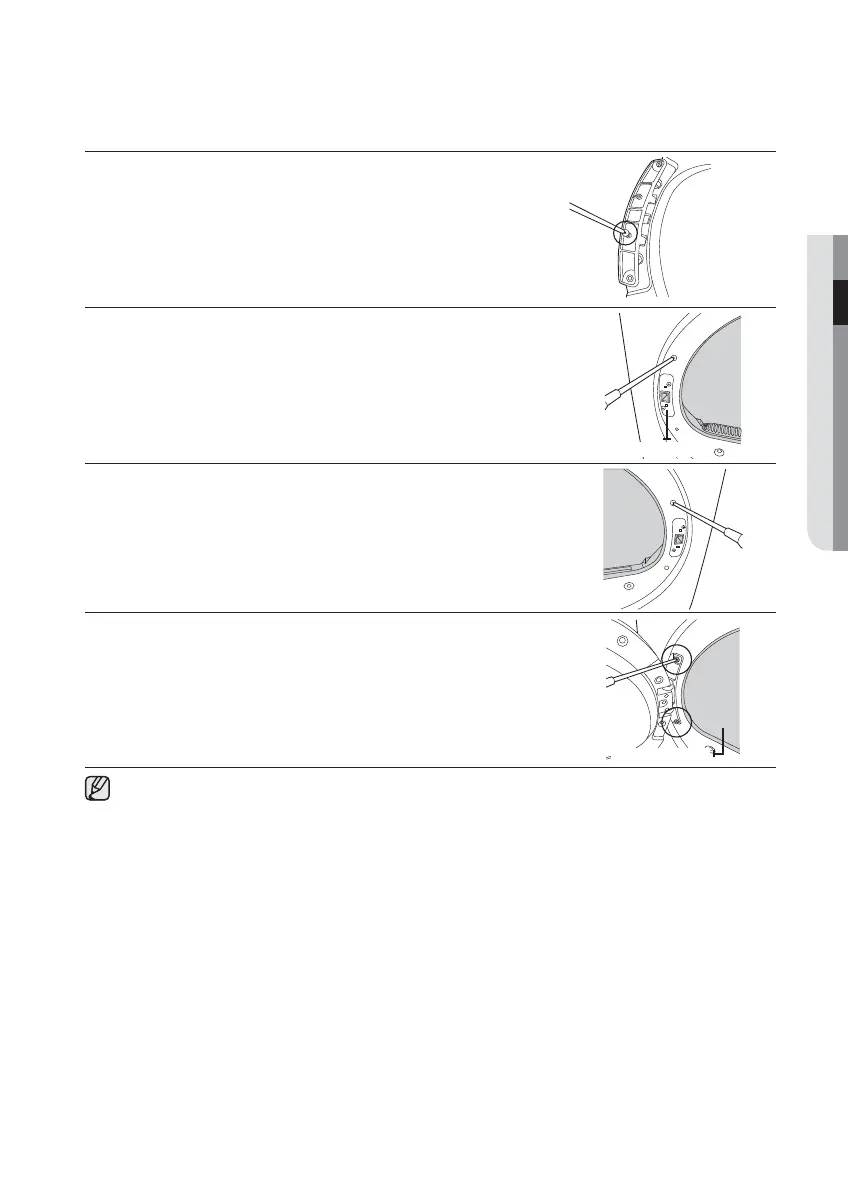English - 17
9. Fasten the screw in the bottom hole.
10. Remove the two screws holding the front-frame at the left.
11. Remove the two screws holding the holder-lever at the left.
12. Now, move to the right side of the product and fasten the two screws
holding the front-frame and the two screws holding the lever-holder.
13. Align the door with the fi xing holes.
14. Fasten the two screws holding the door-hinge.
You can restore the direction the door opens by following the procedures above, if necessary.
INSTALLING YOUR DRYER
Holer-Lever
Inside the drum
DV90F5E6HGW-03297A-07_EN.indd Sec3:17DV90F5E6HGW-03297A-07_EN.indd Sec3:17 2014-11-12 7:54:482014-11-12 7:54:48