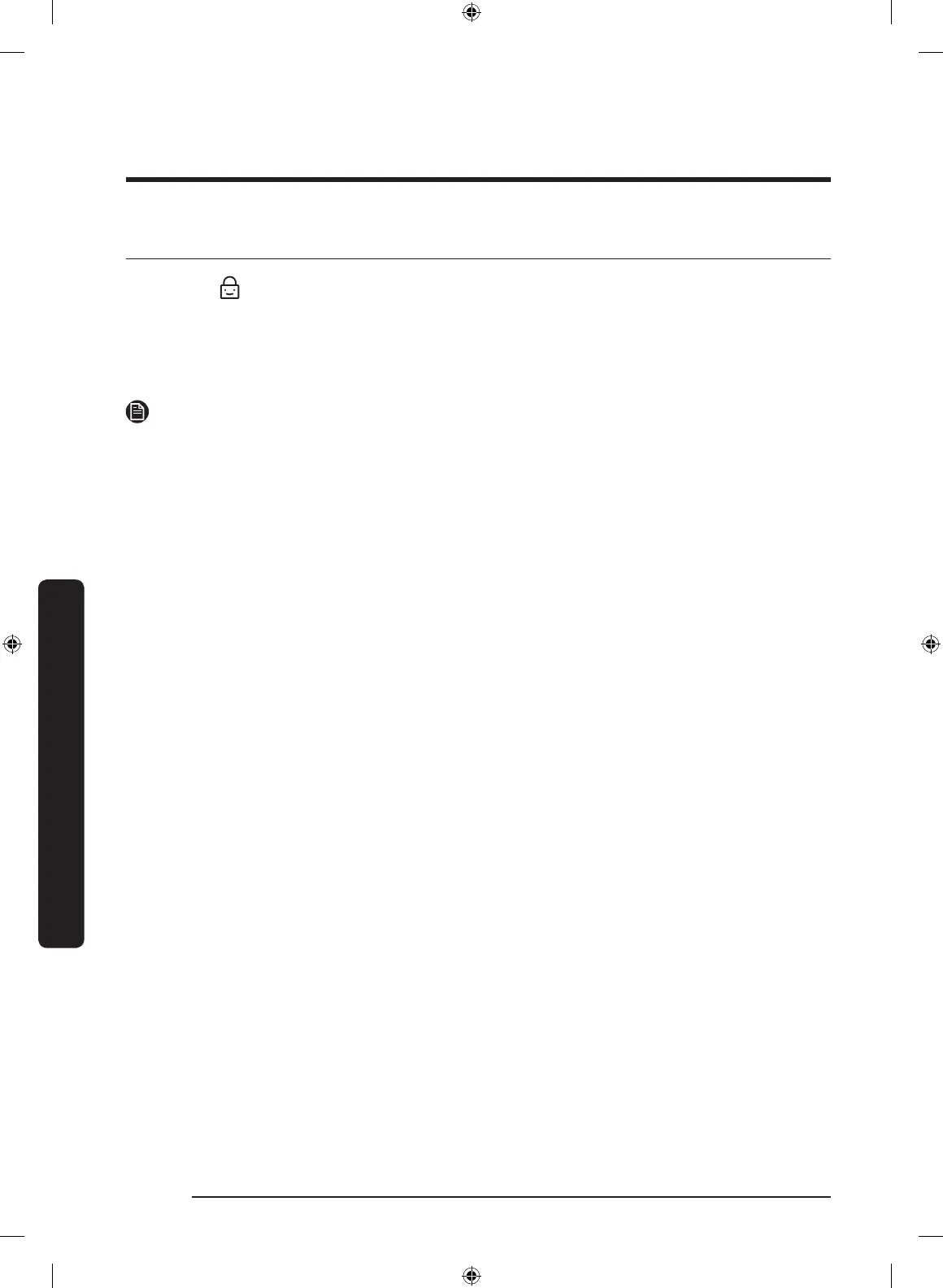Operations
English52
Operations
Special features
Child Lock
Child Lock prevents children from playing with the dryer. When Child Lock is activated, all
buttons except for the Power button are disabled.
To activate/deactivate Child Lock, simultaneously press and hold Dryness and Temp. for
3 seconds.
NOTE
Once Child Lock is activated, it will remain active even after you restart the dryer. If other
buttons, except for the Power button, do not respond, check the Child Lock indicator. If the
indicator is on, follow the instructions above to turn Child Lock off.
Alarm Off
You can turn the alarm on or off. When the alarm is off, the melody of cycle completion
and the power-off beep will not sound. However, the other sounds stay active.
• Press and hold Drum Light for 3 seconds to turn the alarm on or off.
• Your setting will be retained even after you turn off the dryer. You can turn the alarm
back on by pressing and holding the same button for 3 seconds.
Untitled-1 52 2021-04-05 10:16:17
