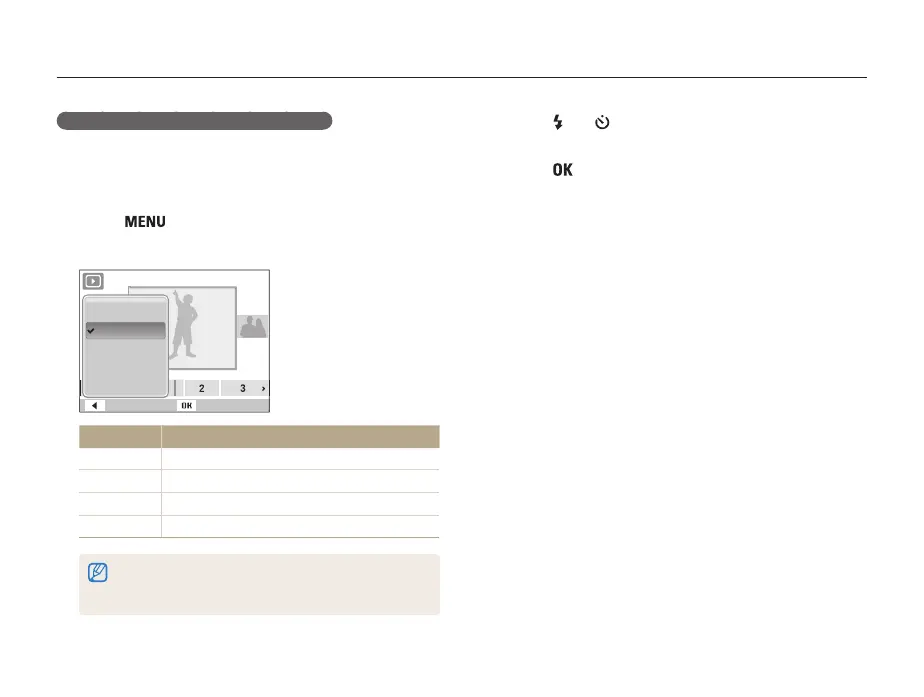Playback/Editing
55
Playing back
4
Press [ ] or [ ] to scroll through files.
• Press and hold to scroll through files quickly.
5
Press [ ] to return to the normal view.
Viewing files by category in Smart Album
View and manage files by categories, such as date, file type, or
week.
1
In Playback mode, press [Zoom] left.
2
Press [ ].
3
Select a category.
Type
Date
Color
Week
Back Set
Option Description
Type
View files by file type.
Date
View files by the date they were saved.
Color
View files by the dominant color of the image.
Week
View files by the weekday they were saved.
• When selecting Color, etc is shown if color is not extracted.
• It may take some time for the camera to open Smart Album or to
change the category and recognize files.